Powerful and feature-rich hosting plans are usually pricey. Cheap WordPress hosting plans, on the other hand, can perform just as well as more expensive choices, provided you pick the correct provider. That said, choosing a cheap WP hosting is trickier than you might think. What appears to be a low-cost bargain may have hidden charges, slow (or even crash) your website, and deliver a frustrating user experience, making you wish you paid a little more for quality services.
With that in mind, we tested a plethora of the cheapest WordPress hosting services on the market right now to zero in on the ones that are worth your attention. This article will cover all you need to know about the best cheap WordPress hosting for 2022, so make sure you read it until the end.
Our Pick for The Best Cheap WordPress Hosting for 2022: Hostinger
Hostinger is clearly the best cheap WordPress hosting. It’s one of the most cost-effective platforms on the market, with various features that will immensely help growing enterprises. Plus, it has a straightforward and user-friendly interface.
Here are the standout features of Hostinger:
- Hostinger comes with enticing features like an SSL certificate and Cloudflare security.
- It regularly offers free email accounts, weekly backups, two subdomains, and other benefits.
- It can support up to 10000 monthly users.
- Hostinger’s servers are optimized for WordPress, making it an excellent choice if you want WP-centered hosting.
- Customer care representatives at Hostinger speak a multitude of languages since they are based all around the world.
Best Cheap WordPress Hosting: Top 10 for 2022
Here is a quick glimpse into our top 10 picks for the best cheap WordPress hosting in 2022:
- Hostinger: Best Cheap WordPress Hosting Overall
- Namecheap: Ideal For Added Security
- iPage: Excels in Customer Support
- InMotion: Perfect Hosting For Multiple Sites
- HostGator: Provides Unlimited Storage
- GreenGeeks: Known For Green-powered Hosting
- Dreamhost: Must-try For Automated Integrations
- SiteGround: Ideal Cheap WordPress Hosting for Real-time Monitoring
- Bluehost: Apt For New WordPress Sites
- HostPapa: Most Beginner-friendly Hosting
Best Cheap WordPress Hosting for 2022: Compared
Here is a detailed review of each of our top 10 picks for the best cheap WordPress hosting, including their best features, pricing, advantages, and limitations:
1. Hostinger: Best Cheap WordPress Hosting 2022
Hostinger is one of the best shared and cloud hosting providers that allows you to create a website and get high-quality service at some of the lowest prices in the industry, thanks to its diverse plans and competitive pricing. What’s more, if you get a year-long membership with Hostinger, you will receive valuable services such as an SSL certificate and Cloudflare security.
It is a fantastic affordable option, whether it be for enterprise WordPress Hosting or small businesses.
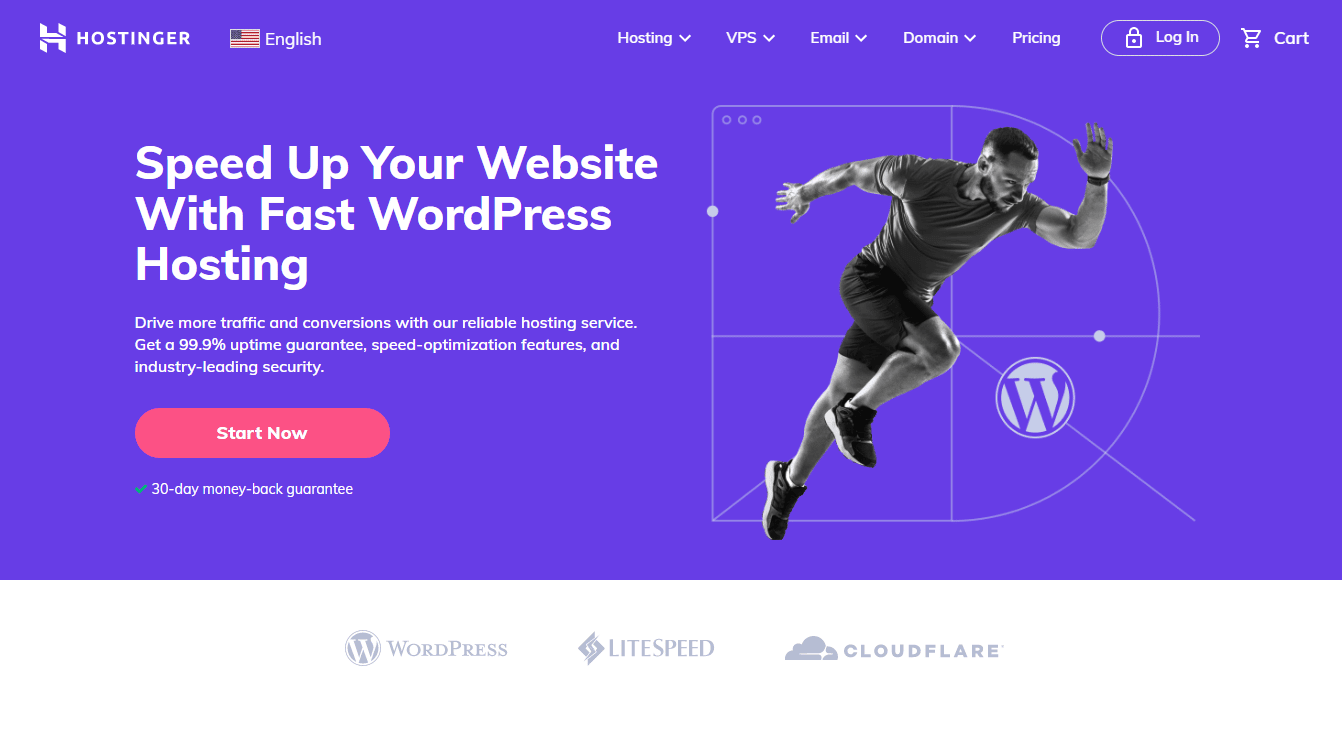
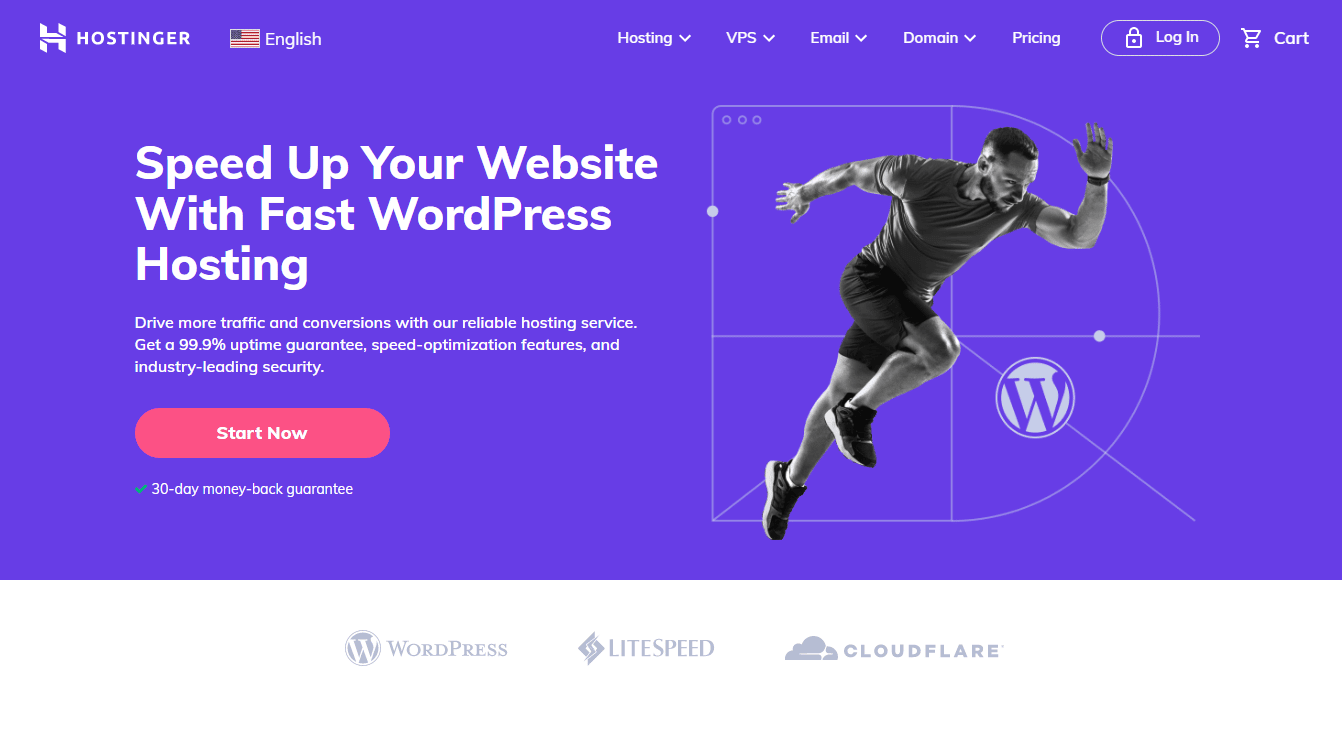
Best Features
Here is what we love about Hostinger:
- Regular Back-Ups: Backing up your data is critical since it can save you from data loss or corrupted files. Hostinger features automatic daily or weekly backups depending on your package.
- WordPress-optimized: Hostinger is WordPress-optimized, making it a fantastic choice if you’ve already established your site on WordPress. It’s been optimized to churn out some of the fastest loading times, making it ideal for use with the internet’s most popular free open-source CMS.
- PHP and SQL Support: Most web hosting providers include a drag-and-drop site builder in their free package, but they don’t offer SQL or PHP unless you pay for it. Hostinger offers free PHP and SQL support, making it the best WordPress hosting option.
- One-click Setup: It’s simple to get started with Hostinger. You can connect apps and features with a single click.
Pricing
Here are the plans offered by Hostinger:
- Web Hosting: This plan starts at $1.99 per month and allows you to host up to 100 websites, unlimited bandwidth, MySQL Databases, etc.
- Cloud Hosting: It costs $9.99 monthly, allows you to host up to 300 websites, and offers 3-12GB memory and unlimited bandwidth.
- VPS Hosting: This starts at $2.99 a month and includes 20 GB of storage, 1 GB of RAM, and 1000 GB of data transfers per month.
- Email Hosting: This package costs $0.99 per month and offers two mail filters, 10 GB of email storage, and 50 email aliases.
Pros
- Low-cost plans
- Multilingual customer support
- Optional Minecraft servers
- Easy cPanel demonstration
- Ample 10 GB disk space
Cons
- No traditional cPanel
2. Namecheap: Ideal For Added Security
Namecheap is a reputable US-based web hosting service that offers a fantastic collection of feature-rich hosting packages at a low cost. Its offerings include shared, VPS, and dedicated hosting plans, all of which come with a 30-day money-back guarantee, so you can give them a try without risking anything. You will also have at your disposal Namecheap’s app to work on the go.
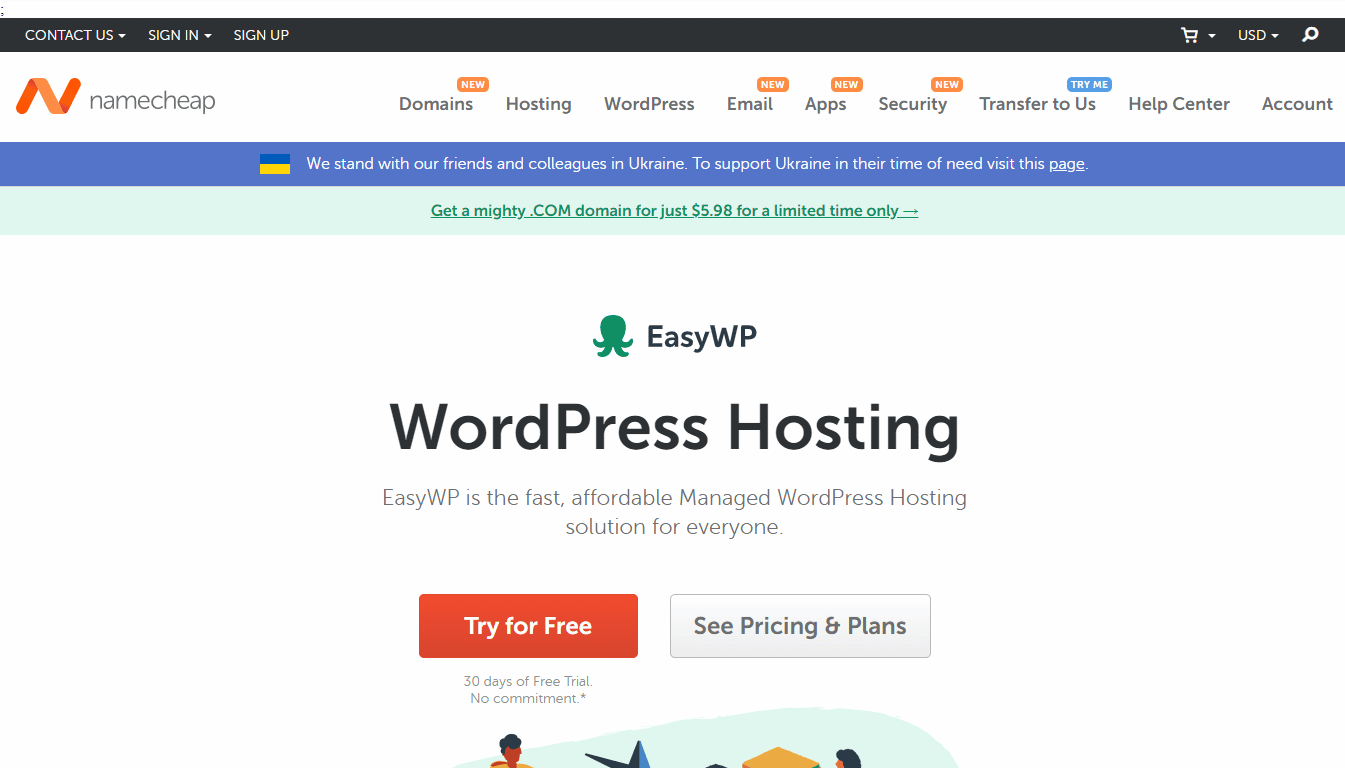
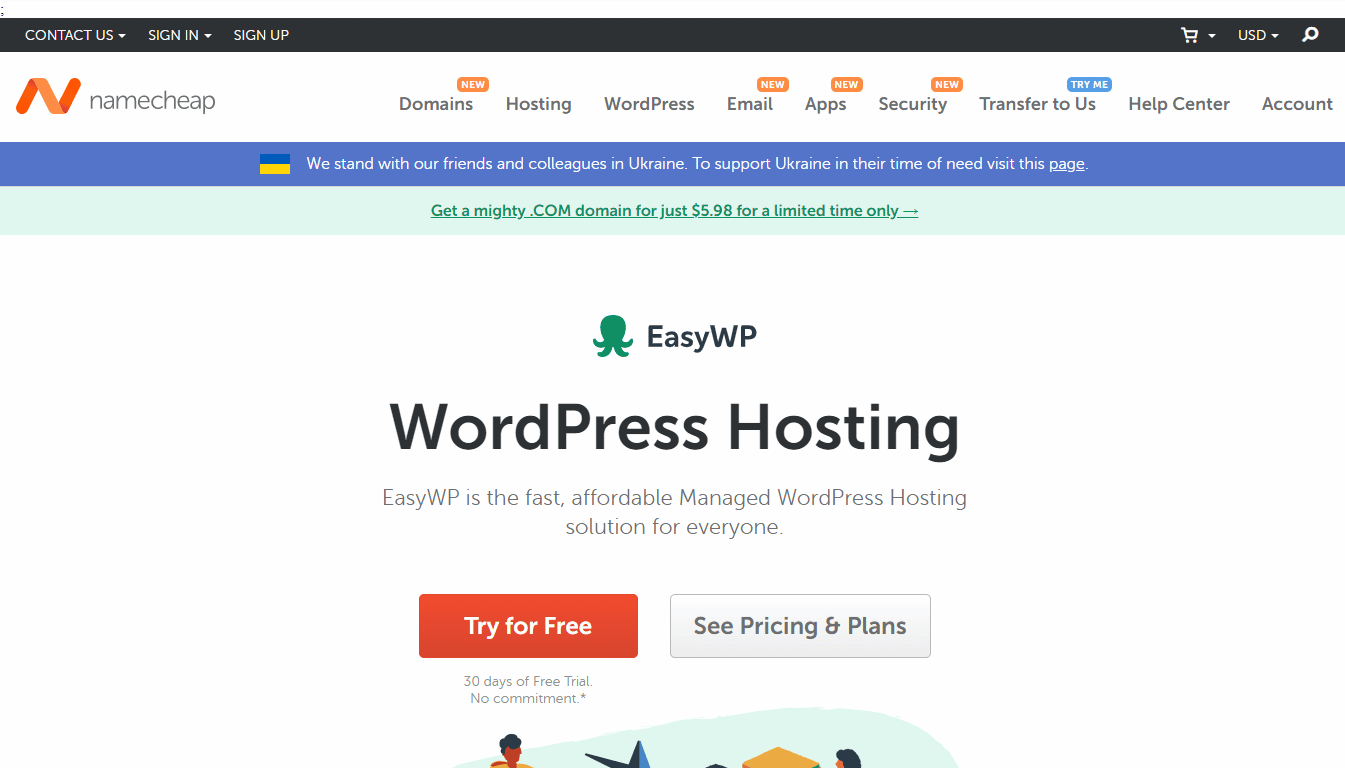
Best Features
Here is what we love about NameCheap:
- Free Hosting Migration: Namecheap offers a free site migration service that allows you to transfer your website from another hosting provider to their servers.
- cPanel (Control Panel): The cPanel (control panel) is a user-friendly interface that allows you to administer and maintain all aspects of your website, including emails, domain parking, databases, and site backups.
- Free SSL with Namecheap Shared Hosting Plans: The best aspect of choosing Namecheap for hosting and domain registration is that SSL certificates are automatically installed for all new subdomains, domains, and addon domains, ensuring that your domains and websites are secure.
- Premium DNS: Namecheap provides premium DNS for Verisign-powered website security advancements. Also, you can access Namecheap’s premium DNS, which comes with a slew of handy features at a low cost.
Pricing
All the following plans offered by Namecheap are free for their first month of use.
- EasyWP Starter: It costs $4.88 and is ideal for new websites as it comes with 10 GB SSD storage and 50k visitors/month.
- EasyWP Turbo: It costs $8.88 and is perfect for growing websites. It comes with 50 GB SSD storage, 200k visitors/month, etc.
- EasyWP Supersonic: It costs $13.88 and is perfect for scaling your business since it offers 100 GB SSD storage, 500k visitors/month, etc.
Pros
- Easy to use
- Updates to TLDs
- Free apps
- Offers guides and videos
- Free website builder
[/su_list]
Cons
- Price spike upon renewal
[/su_list]
3. iPage: Excels in Customer Support
iPage has been in business since 1998 and powers over one million websites as of today. It is owned by Endurance International Group, a conglomerate that owns HostGator, Bluehost, and Constant Contact.
This full-service domain and web hosting company caters to small businesses looking to enter the eCommerce market. iPage tags along many features that will help you build your site quickly and easily, the least of which are hundreds of pre-built website designs and themes and a mobile-friendly website builder.
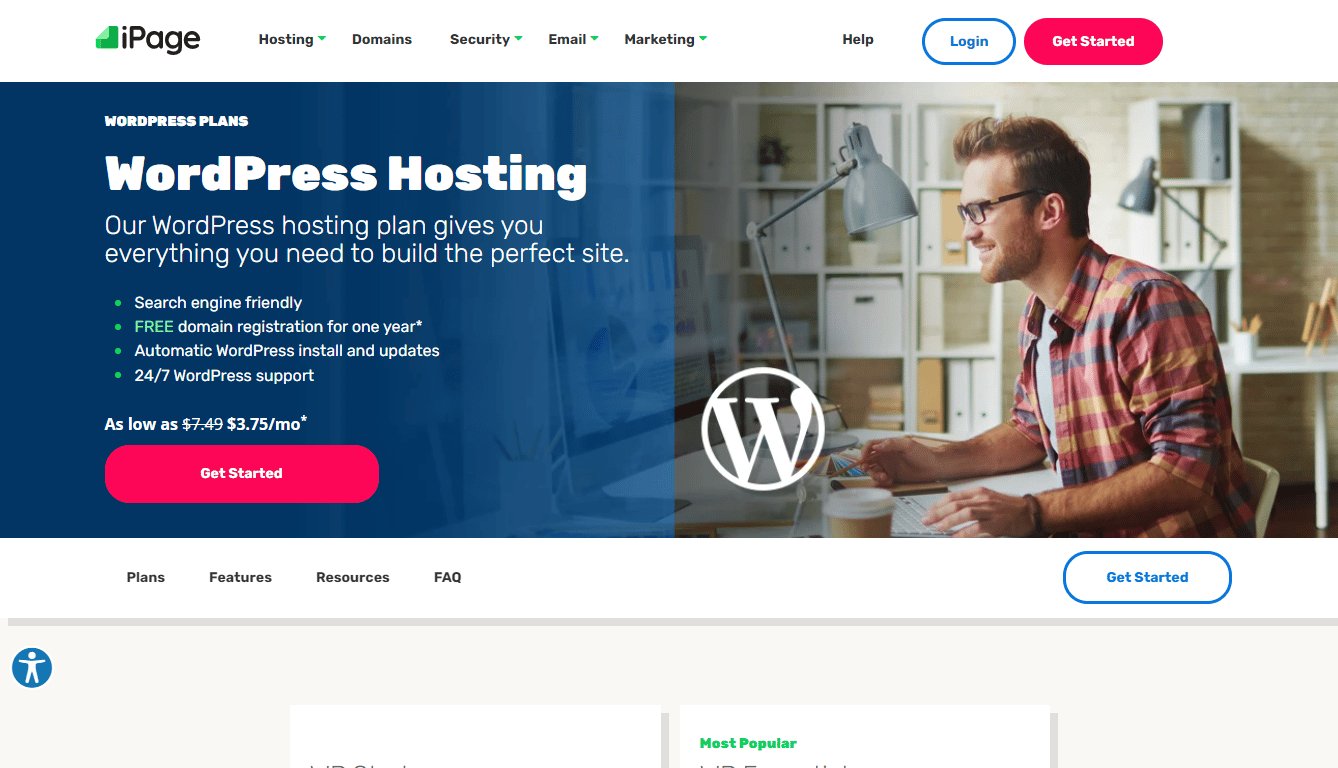
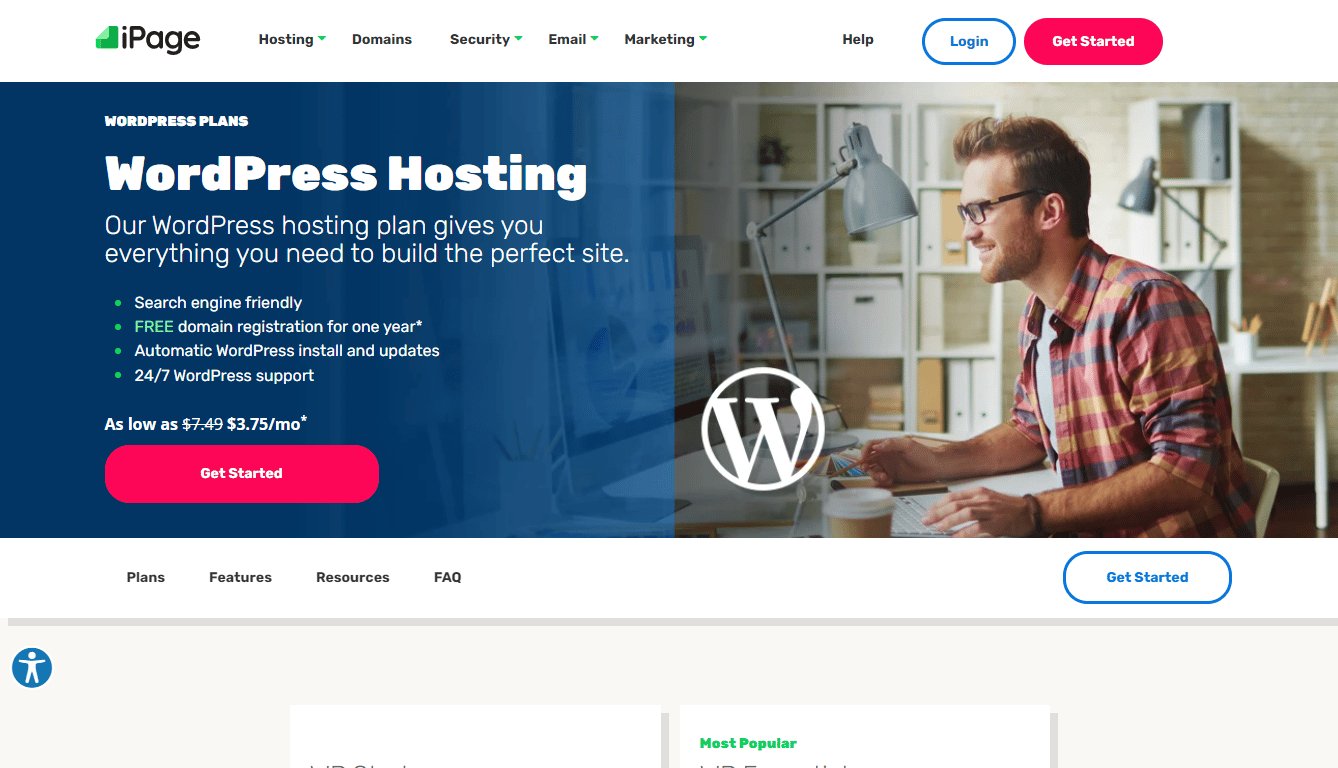
Best Features
Here is what we love about iPage:
- Disk Space and Unlimited Bandwidth: There are no limits to the amount of data you can keep on iPage servers. You also get unlimited monthly bandwidth consumption.
- Enhanced Security Features: iPage has a firewall that protects your website from hackers. It also keeps track of your site’s daily/weekly backups, which you can access with a simple click.
- Free Website Builder: All iPage hosting plans feature their modern and user-friendly website builder. It’s a drag-and-drop website builder that lets you personalize your site’s appearance and feel without hiring a designer. It also includes dozens of ready-to-use templates you can activate with a single click.
- SSD Storage: Your data is stored using SSD storage devices, which are substantially faster than traditional hard drives. This improves the overall user experience by speeding up data transit to and from your site.
Pricing
iPage has a simple pricing structure with just one plan, known as the Go Plan. It costs only $1.99/month and is excellent for rookies, first-time affiliate marketers, and small businesses who need a website to keep their online presence up to date. iPage Go Plan also includes unlimited bandwidth, domain registrations and disk space, 24×7 support, a free domain and SSL certificate for a year, the simplest version of its website builder, and many other useful features.
Pros
- Modern-looking panel
- Cheap, inexpensive hosting
- 30-day money-back guarantee
- Lots of third-party applications
- Friendly customer support
Cons
- Poor uptime of 99.75%
4. InMotion: Perfect Hosting For Multiple Sites
InMotion Hosting is a web hosting and domain name provider with branches in California and Virginia. Since 2001, they’ve hosted over 300,000 customer domains on Unix and Linux servers.
InMotion Hosting offers a wide range of robust services to meet all web hosting requirements, irrespective of whether you need shared, VPS, cloud, or reseller hosting. If you’re looking for a low-cost web hosting service with plenty of useful features, especially for WordPress, try InMotion.
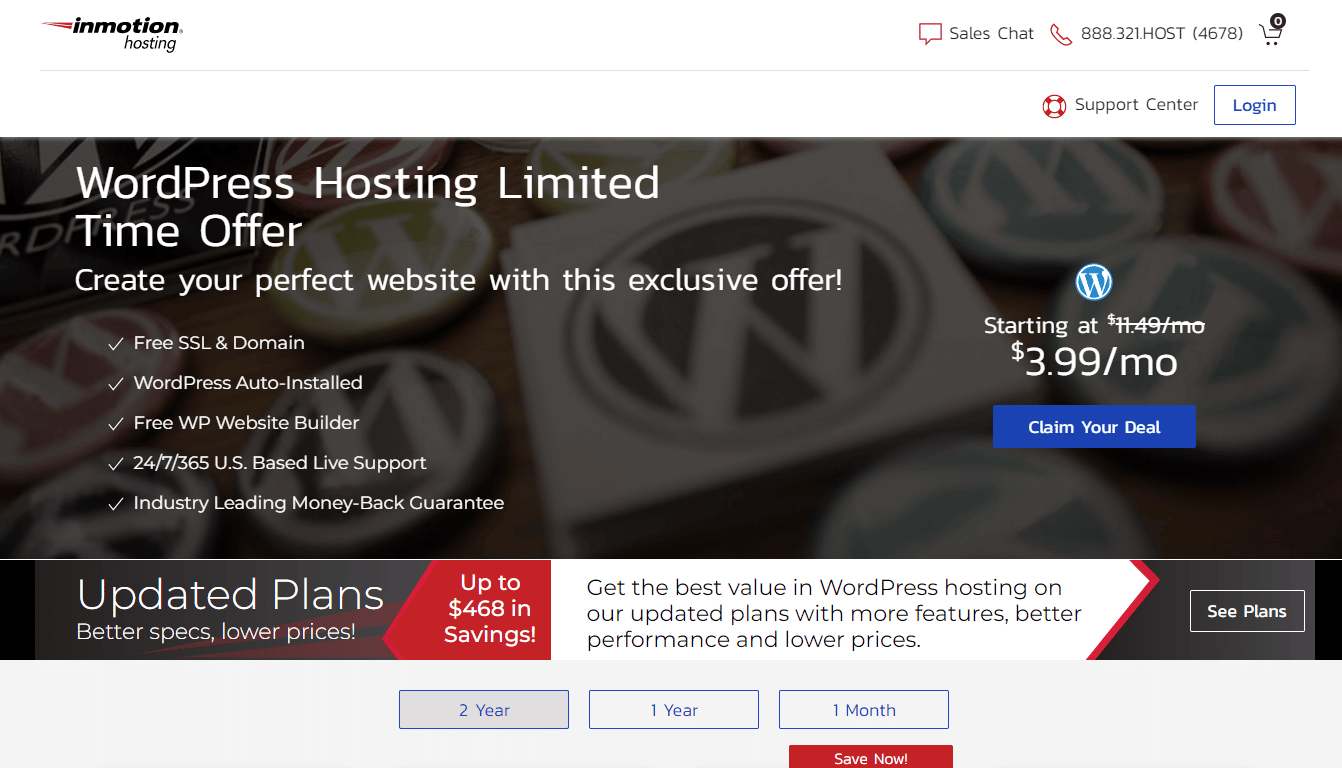
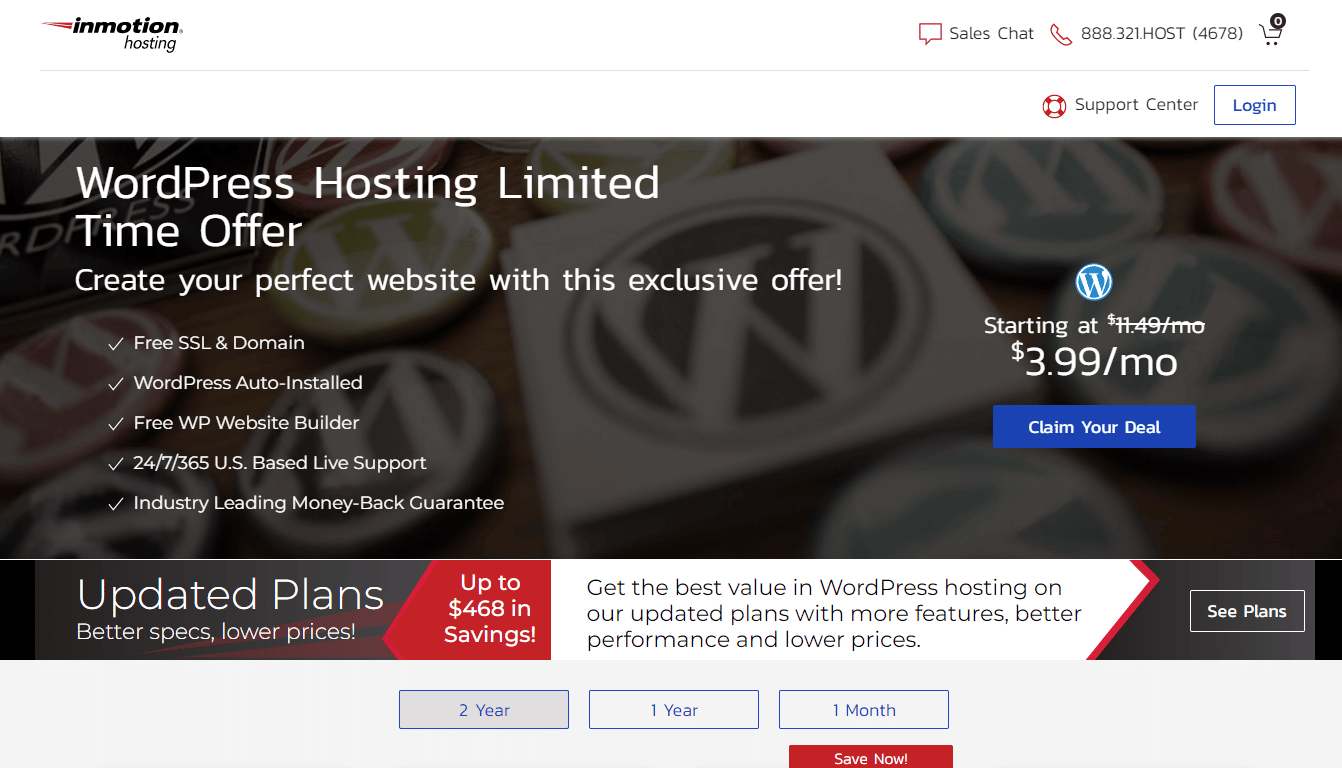
Best Features
Here is what we love about InMotion Hosting:
- Reliable, Fast Hosting: All NVMe SSD drives provide faster uptime and dependable service to ensure visitors to your website have a fantastic experience.
- Free 1-Click Installer: Customers can install over 400 programs, including WordPress. This lets you work with many popular programs without much hassle.
- Peering: Instead of routing your data across many networks, peering connects you directly to the nearest peer, resulting in substantially faster responses and loading times.
- DDoS Protection: DDoS protection is built into the infrastructure and is provided by Corero, one of the top cyber security brands. It inspects traffic in real-time and blocks threats. In other words, it protects your site without interfering with actual customer traffic!
Pricing
Here are the plans offered by InMotion:
- Shared Hosting: It costs $2.99 per month and is a cost-effective, fast, and reliable option for small businesses.
- WordPress Hosting: It costs $3.49 per month and is best for peak WordPress performance and value for money.
- VPS Hosting: It costs $17.99 per month and is best for high-traffic sites, larger businesses, and resellers.
- Dedicated Hosting: It costs $87.50 per month and is best for the largest sites, custom deployments, and IT groups.
Pros
- Average uptime of 99.98%
- Impressive speed of 330 ms
- 90-days money-back guarantee
- Great for eCommerce support
- Free site transfer
Cons
- Lacks Windows servers
5. HostGator: Provides Unlimited Storage
HostGator is among the most popular hosting providers in the industry, with over 10 million domains. With HostGator, you can launch any website on a shoestring budget. It is perfect for first-time webmasters looking for a low-cost hosting solution.
Moreover, it also has professional customer service, with a live chat function that you can use anytime. In addition, it provides a free domain name and a free SSL certificate. With a 99.9% uptime guarantee, 1-click WordPress installation, and 24×7 support, HostGator is an excellent solution for any website owner on a budget.
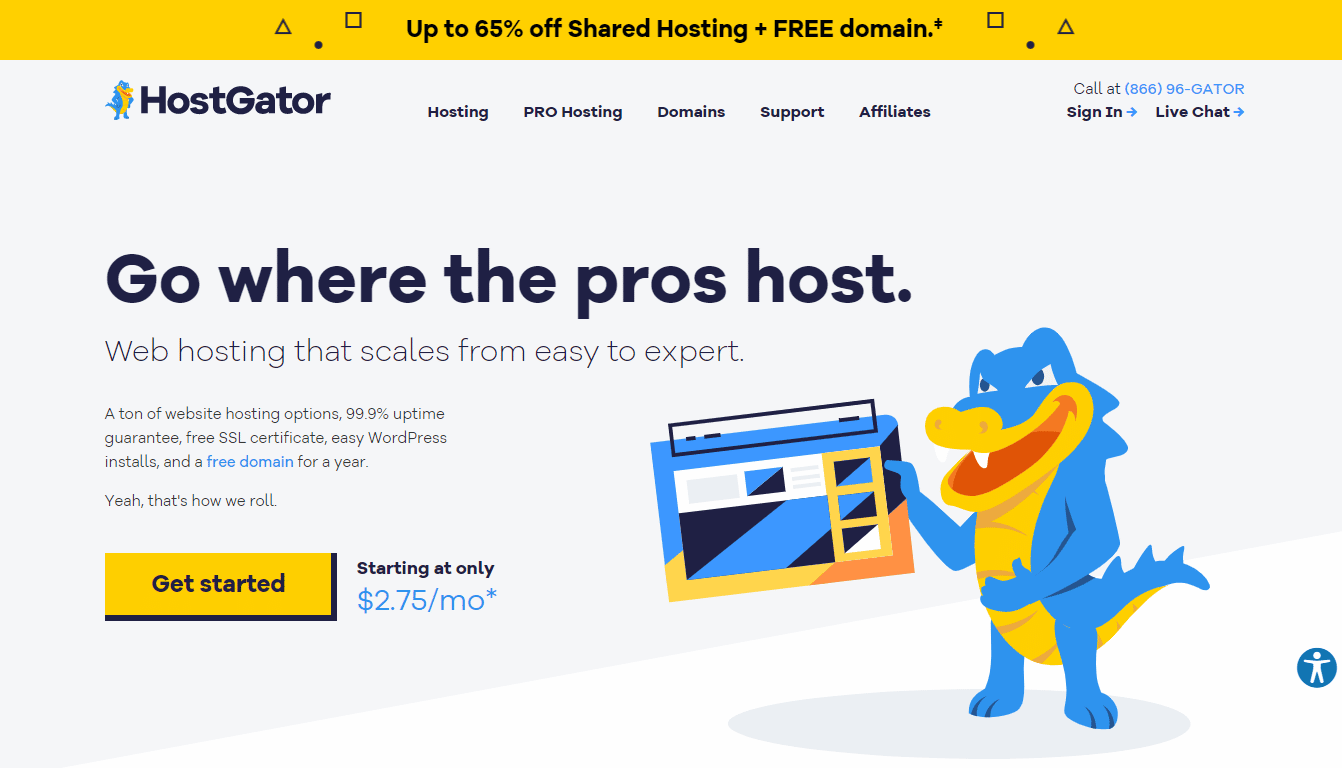
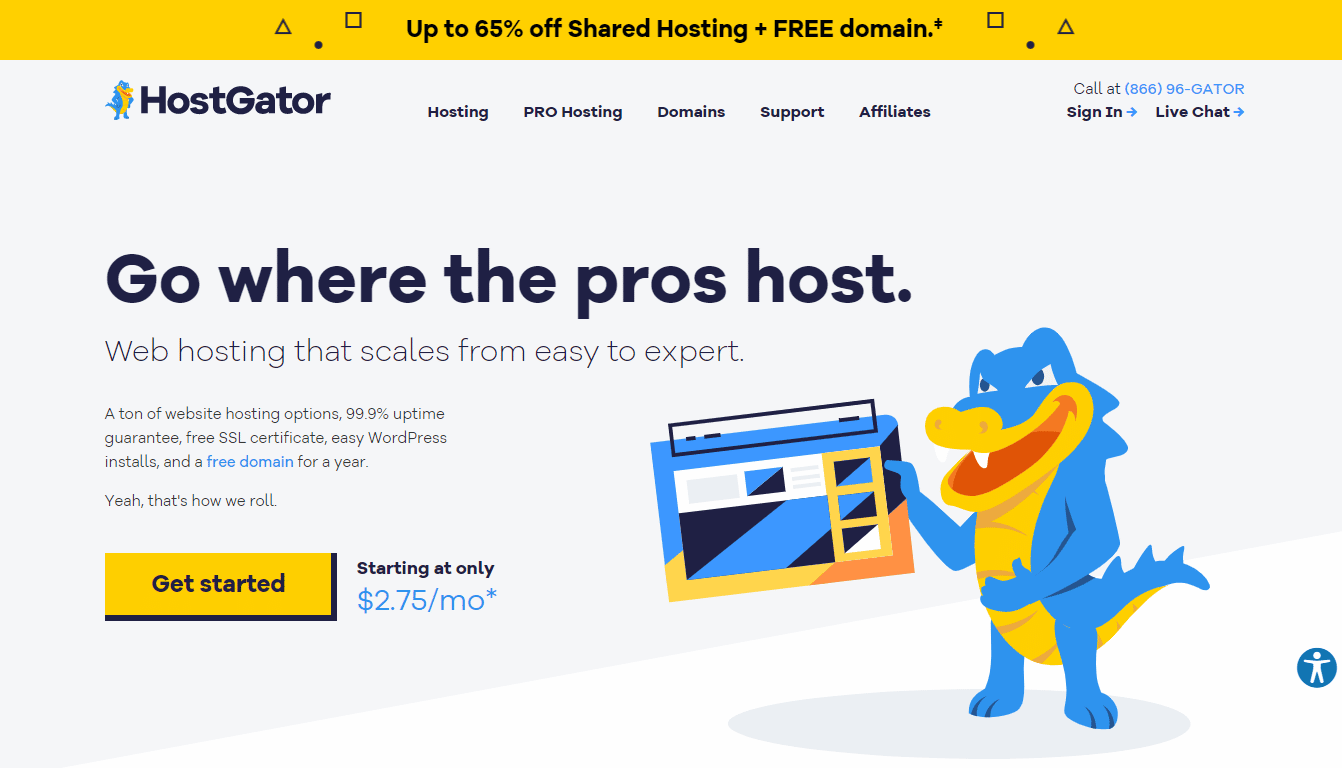
Best Features
Here is what we love about HostGator:
- Unlimited Storage: No matter your hosting needs, HostGator lets you save as many files as you need because all of its hosting plans feature unlimited storage.
- Domain Registration: HostGator allows you to buy, transfer, and register your domain name in one spot.
- Easy App Integration: HostGator can be synced with various apps and operational tools, including WordPress, via one-click installs, allowing you to host sites developed with the free CMS quickly.
- Site Security and SSL: Every HostGator domain comes with a free HostGator SSL certificate, guaranteeing that your website is safe and secure for visitors.
Pricing
Here are the plans offered by HostGator:
- Web Hosting: It starts from $1.99 per month and is ideal for small to medium-sized businesses and offers up to 100 Websites, 200 GB SSD Storage, and 100000 Visits monthly.
- Cloud Hosting: It starts from $9.99 per month and is ideal for large-scale projects, and offers up to 300 Websites, 300 GB SSD Storage, 12 GB RAM, etc.
- WordPress Hosting: It starts from $1.99 per month and is an optimized solution for WordPress hosting and offers 300 Websites, 200 GB SSD Storage, 200000 Visits monthly, etc.
Pros
- Highly stable and reliable web hosting
- Fast website loading time
- Free business email address
- 1-click WordPress install
- 45-Day money-back guarantee
Cons
- Aggressive upselling
6. GreenGeeks: Known For Green-powered Hosting
Trey Gardner launched GreenGeeks in 2008, and the company has since grown to serve over 300,000 websites. GreenGeeks’ environment-friendly infrastructure makes its services stand out in a competitive web hosting market.
Furthermore, GreenGeeks invests in cutting-edge technologies to ensure that your web pages load quickly. For speed and security, it has constructed its entire system on solid infrastructure. Overall, GreenGeeks is a reliable choice due to its low price, dependable server performance, and Go-Green efforts.
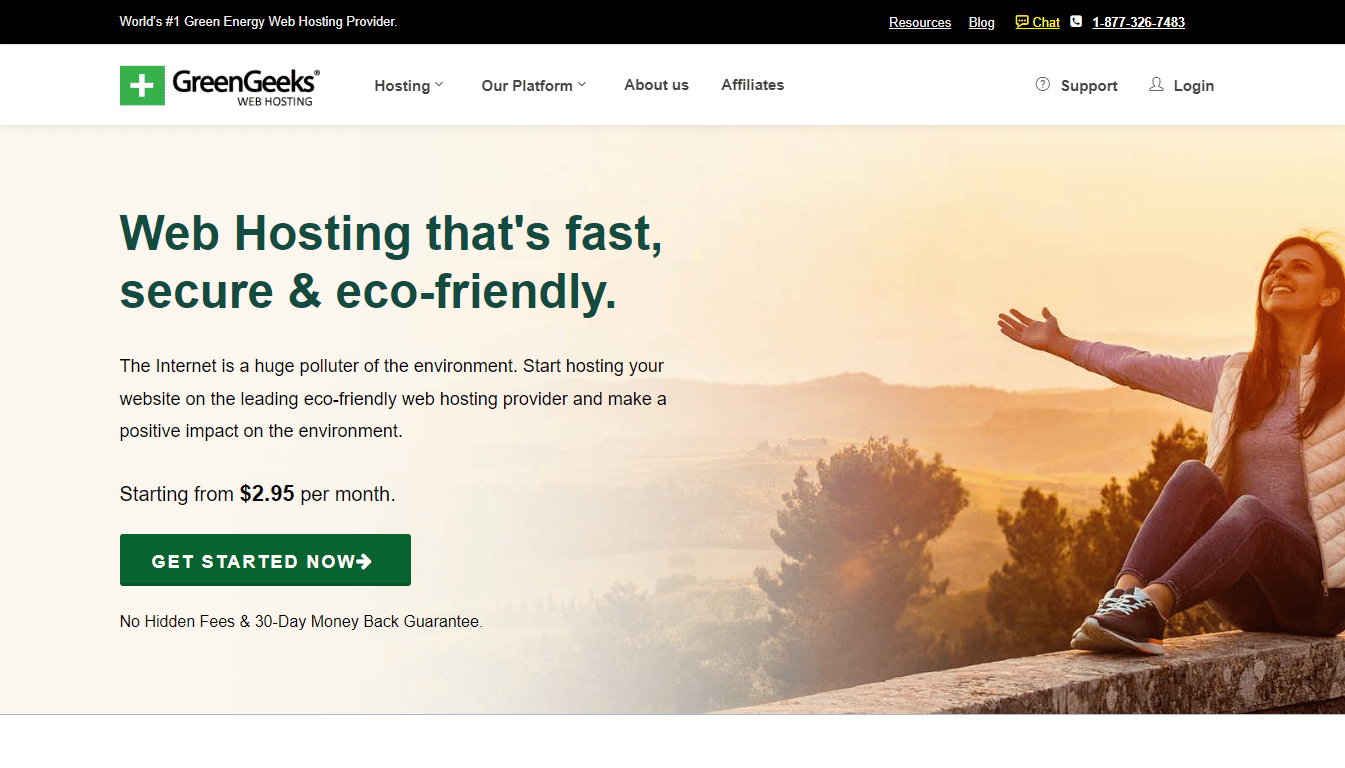
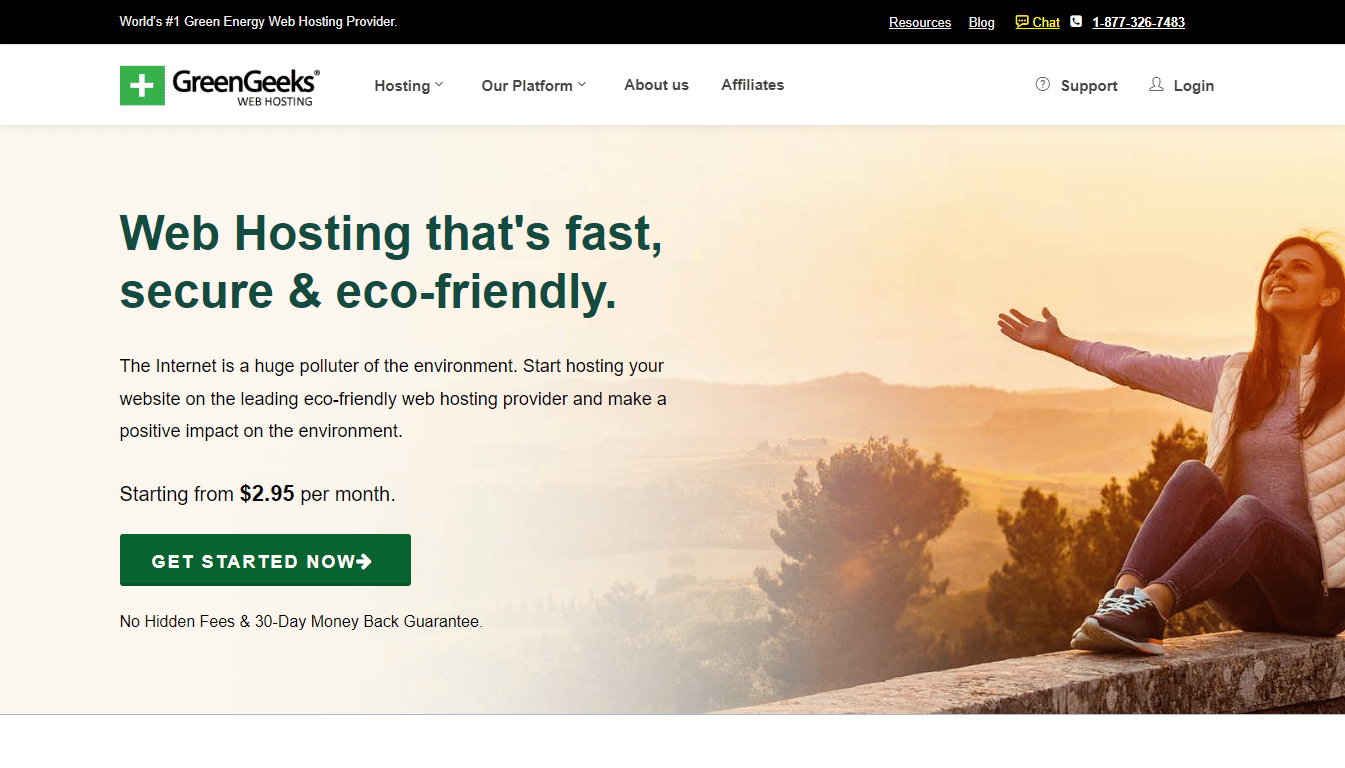
Best Features
Here is what we love about GreenGeeks:
- cPanel Control Panel: GreenGeeks offers cPanel as their primary web hosting control panel, as do most Linux-based web hosting providers. You can use these tools to install major third-party blogging platforms and content management systems (CMSs), including Joomla, WordPress, and Drupal.
- Easy Access to Dev Tools: You will also be able to download script libraries, developer frameworks, and database tools, such as phpMyAdmin, CodeIgniter, Laravel, Yii, Zend, CakePHP, Symfony, Smarty, Kohana, PHPDevShell, FuelPHP, and other PHP frameworks directly from your cPanel.
- Free CDN: GreenGeeks lets users cache content and deliver it using servers nearest to website visitors. As a result, visitors to your website will be able to surf the web considerably faster.
- Security: The servers are PCI compliant, spam protection activated, and allow for real-time security scans, proactive server monitoring, nightly data backups, and automated updates.
Pricing
Web Hosting: The pricing plans here include:
- Lite: It costs $2.95/month and is perfect for small websites or blogs.
- Pro: It costs $5.95/month and is excellent for growing websites that need more speed and resources.
- Premium: It costs $10.95/month and is perfect for busy websites or online stores.
WordPress: The pricing plans are:
- Lite: $2.95/month
- Pro: $5.95/month
- Premium: $10.95/month
Managed VPS Hosting: The pricing plans are:
- 2GB: $39.95/month
- 4GB: $59.95/month
- 5GB: $109.95/month
Pros
- Reliable uptime performance
- Nightly backups
- Good support with quick answers
- 30-day money-back guarantee
- Environment-friendly
Cons
- Lacks advanced features
7. Dreamhost: Must-try For Automated Integrations
DreamHost is among the oldest web hosting companies, founded in 1996. It takes pride in being a multi-award-winning WordPress hosting provider. It hosts over 1.5 million sites for 400,000+ customers and is one of only four web providers recommended by WordPress.
One thing that sets DreamHost apart from other hosting companies is that it offers the most affordable monthly hosting services.
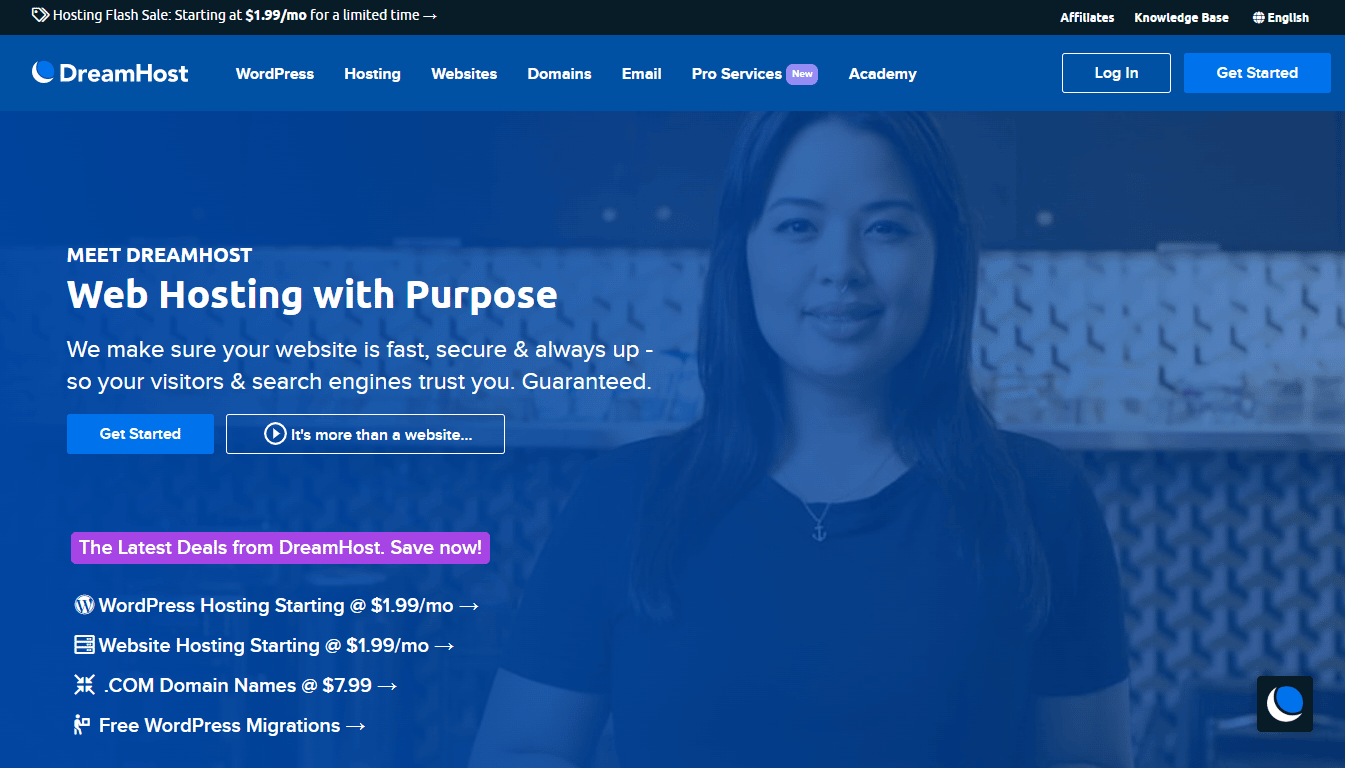
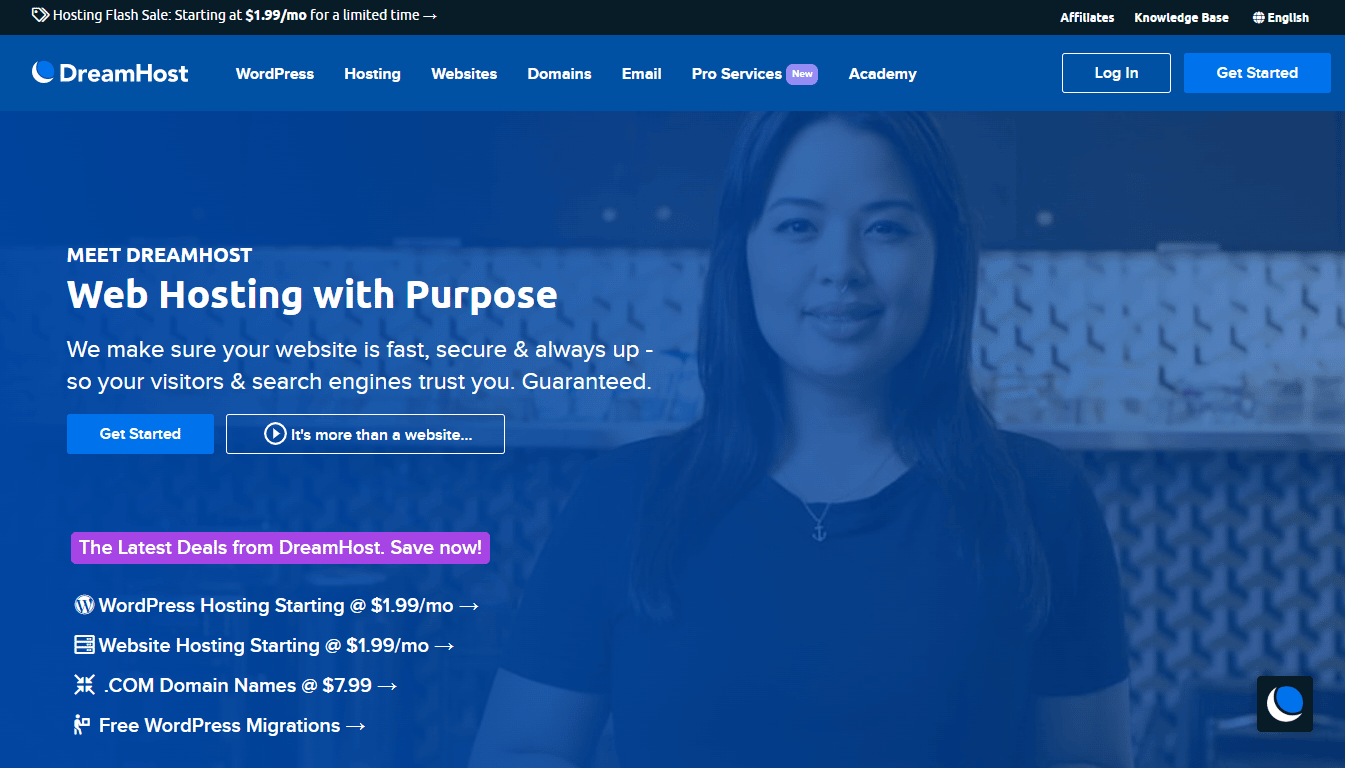
Best Features
Here is what we love about Dreamhost:
- Automated Integrations: DreamHost provides automatic integration and one-click installation for several CMS alternatives, including MediaWiki, WordPress, and Joomla. This is a significant advantage for most users because it allows them to switch to a different website easily.
- Extensive Customer Support: DreamHost’s extensive customer support base is another noteworthy aspect. There are two major ways to contact them for free support via your control panel: email support and live chat.
- Security: DreamHost prevents spiders from accessing areas of your website that you don’t want or need to be crawled by search engines. DreamHost also provides free SSL certificates, which add an extra layer of security to your website.
- Website Builder: DreamHost has an internal content management tool. Its Remix website builder comes with various intuitive drag-and-drop functionality and pre-installed templates.
Pricing
Shared: The plans include:
- Shared Starter: It starts at $2.95/mo and is best for new websites, including those based on WordPress.
- Shared Unlimited: It costs $3.95/mo and is best for hosting multiple websites.
DreamPress: It starts at $16.95/mo and is best for building a fully customizable website from scratch.
- Plus: $24.95/mo
- Pro: $71.95/mo
VPS: The plans include:
- Basic: $10.00/mo
- Business: $20.00/mo
- Professional: $40.00/mo
- Enterprise: $80.00/mo
Pros
- 97 days money-back policy
- Adequate features in the basic plan
- Unlimited disk space
- Carbon neutral
- Free WordPress site migration
Cons
- Slow average speed (1710 ms)
[/su_list]
8. SiteGround: Ideal For Real-time Monitoring
SiteGround is a Bulgarian startup founded by a few university students back in 2004. It has steadily grown since then, with approximately 2 million domains under its belt as of now.
It provides various performance-enhancing features, hosting options, and excellent customer support. Regardless of which hosting plan you purchase, SiteGround will ensure you enjoy efficiency, reliable uptime, exceptional support, class-leading security, perfect performance, and premium features, irrespective of whether you are a beginner or a pro.
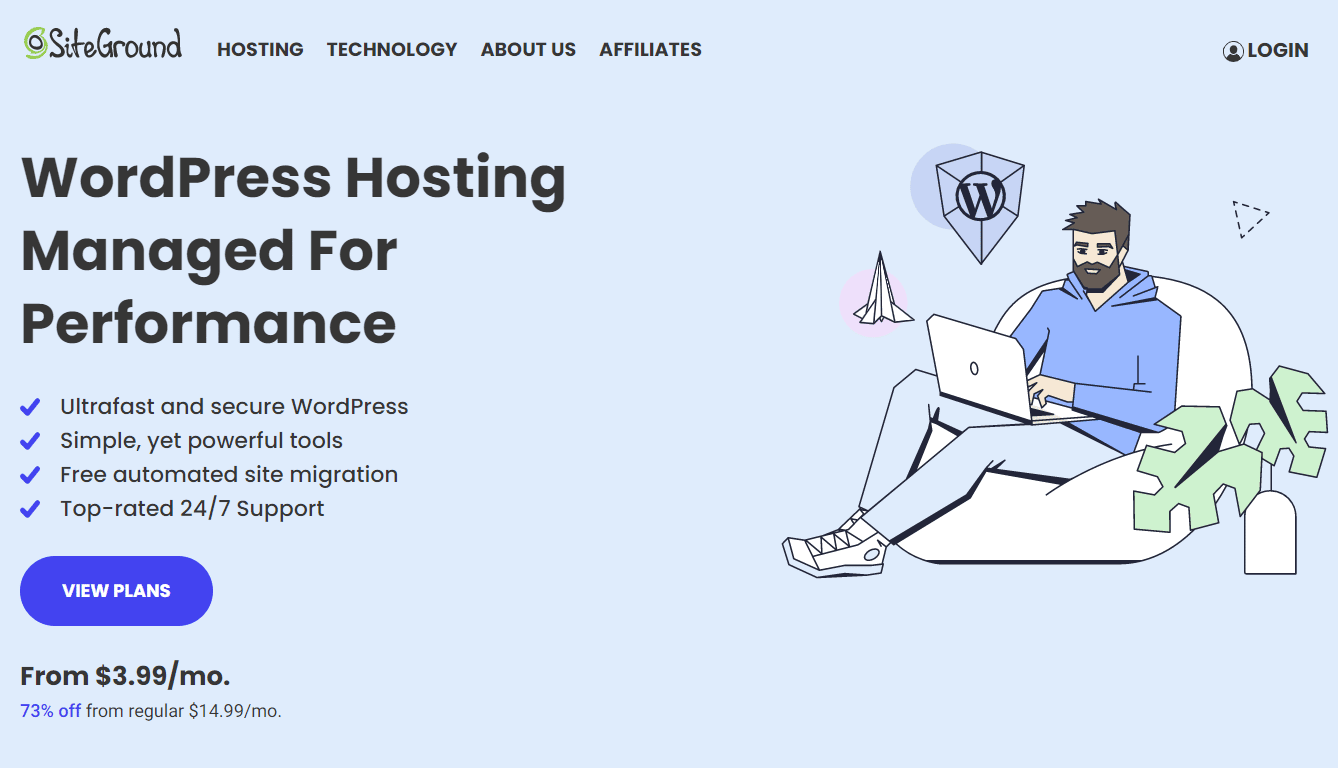
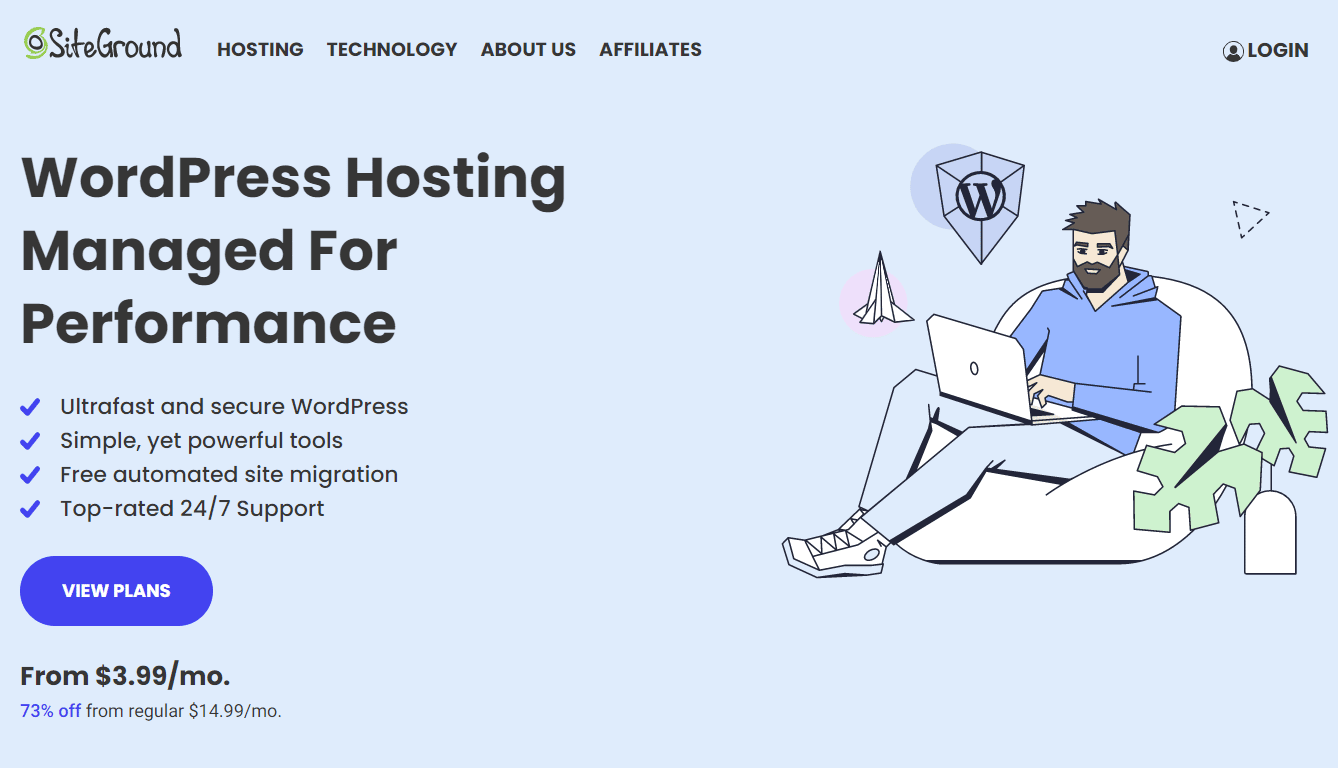
Best Features
Here is what we love about SiteGround:
- Cloudflare CDN: CDNs (content delivery networks) regularly create and save up-to-date copies of your site in cities worldwide. These best-in-class data centers provide minimal latency, high availability, and excellent reliability.
- Site Tools: SiteGround has replaced cPanel with their in-house Site Tools and Client Area. The cPanel interface makes it easy to track your sites, allowing you to work more efficiently while visiting your account from any device.
- Real-Time Monitoring: SiteGround offers real-time tracking and detects server problems as soon as they occur, allowing them to be resolved considerably more quickly. The combination of real-time monitoring and cutting-edge server technology assures minimum downtime.
- Hack Alert: SiteGround provides Hack Alert, a GlobalSign-developed early warning system. It warns you about hidden malware on your site before it can inflict irreversible damage.
Pricing
Web Hosting: The pricing plans are:
- Startup: Starts at $3.99 per month and allows ten thousand monthly visits.
- GrowBig: Starts at $6.99 per month and allows up to 25,000 monthly visits.
- GoGeek: Starts at $10.69 per month and allows up to 100,000 monthly visits.
Cloud Hosting: The pricing plans are:
- Jump Start: It costs $100 per month and is best for beginners.
- Business: It costs $200.00/mo and is best for optimal cloud experience.
- Business Plus: It costs $300.00/mo and is ideal for advanced performance.
- Super Power: It costs $400.00/mo and is best for premium server power.
Pros
- Excellent performance
- Good customer support
- Free SSL certificate
- 99.99% uptime
- 30-day money-back guarantee
Cons
- No free domain name
9. Bluehost: Apt For New WordPress Sites
Started in 2003, Bluehost is one of the best web providers and has become the leading brand name in WordPress hosting, to the extent that they are recommended by WordPress.
Bluehost is an excellent pick for both novices and WordPress experts. It includes everything you need to start with WordPress, from an automated WordPress installation and free domain name to detailed step-by-step instructions and a free drag-and-drop page builder. Even if your website receives a lot of traffic, Bluehost ensures it will never be slow.
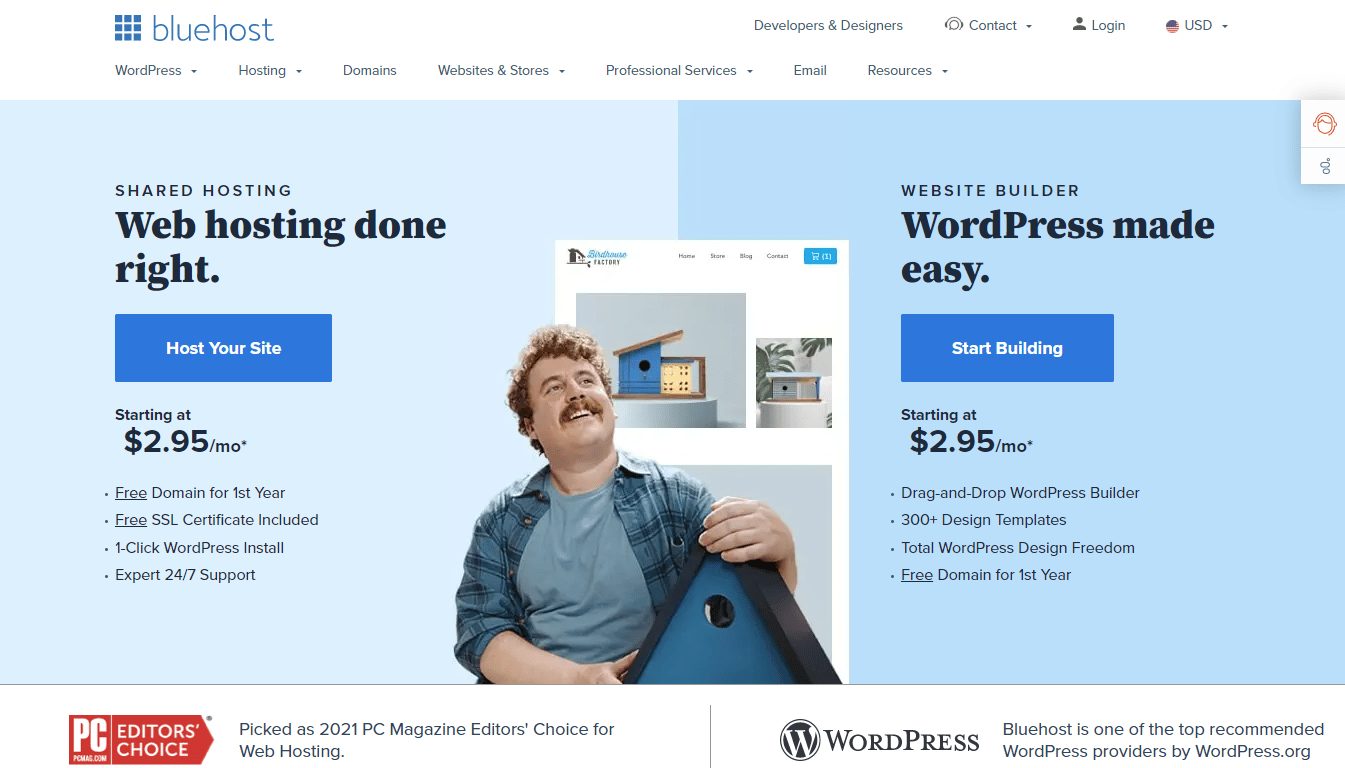
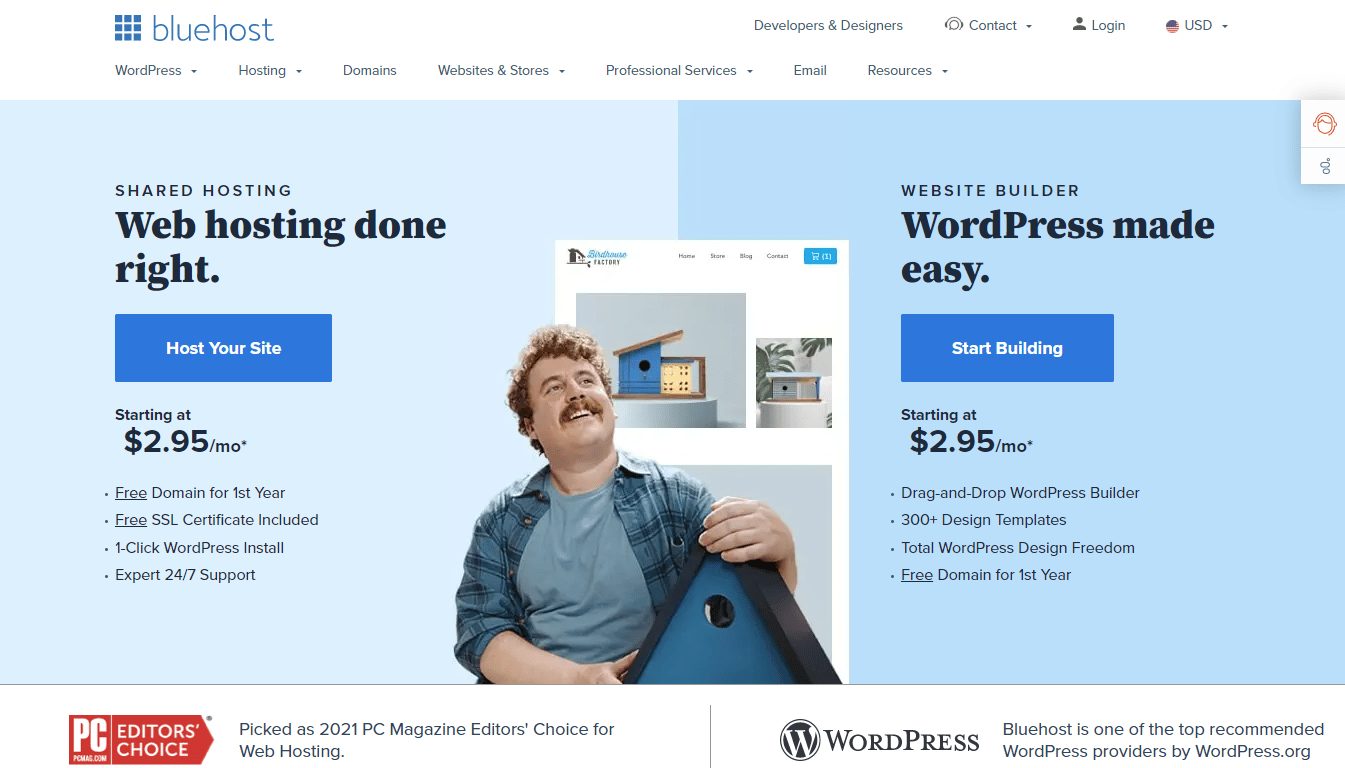
Best Features
Here is what we love about BlueHost:
- Secure Setup of Login Credentials: Bluehost assists you in safely changing your account information from the WordPress default to anything you choose.
- Anti-spam Protection: When using Bluehost email services, you will get three layers of anti-spam protection for your emails: Spam Hammer, Spam Experts, and Apache Spam. You will also be able to password-protect your directories and contacts.
- Microsoft 365 Available: With Microsoft email accounts customized with your domain name, you can improve your image and recognition. You can also have your emails named after your business with all your client correspondence with the integrated Microsoft 365 services.
- Automatic WordPress Installation: Bluehost installs the most recent and safe version of WordPress for you. It saves you time and ensures that your site is perfectly set up from the beginning.
Pricing
WordPress Hosting: Bluehost’s WordPress plans are tailored to WordPress-powered websites. Pricing plans are:
- Basic: $2.95/mo
- Plus: $5.45/mo
- Choice Plus: $5.45/mo
- Pro: $13.95/mo
Shared Hosting: Shared hosting is an excellent choice in case you want to launch a new website with a lower traffic volume. Pricing plans are:
- Basic: $2.95/mo
- Plus: $5.45/mo
- Choice Plus: $5.45/mo
- Pro: $13.95/mo
VPS (Virtual Private Server) Hosting: The pricing plans of VPS hosting are:
- Standard: $19.99/mo
- Enhanced: $29.99/mo
- Ultimate:$59.99/mo
Dedicated Hosting Server: The pricing plans here include:
- Standard: $79.99/mo
- Enhanced: $99.99/mo
- Premium:$119.99/mo
Pros
- Extensive and fast customer support
- Great security
- High-performance servers
- Simple upgrades
- Easy to use
Cons
- No free site migration
10. HostPapa: Most Beginner-friendly Hosting
HostPapa is a small-business-focused independent hosting service that offers several appealing features in its hosting services. HostPapa provides shared, VPS, and dedicated web hosting and specialized products such as WordPress and Reseller hosting.
They also offer a full range of website services, including domain registration, hosting, email, and web design. Because of its inexpensive starting costs, most people can afford its most basic plans, albeit renewal costs can be relatively high.
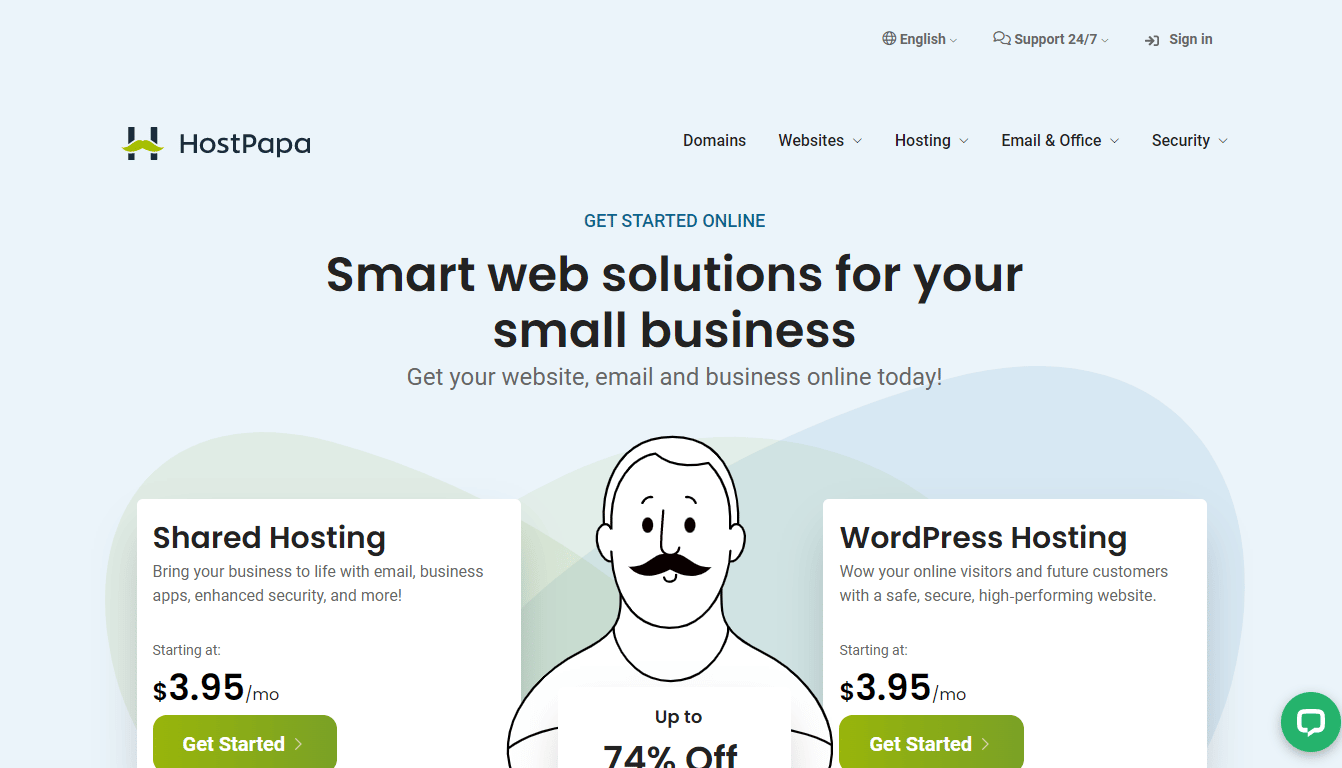
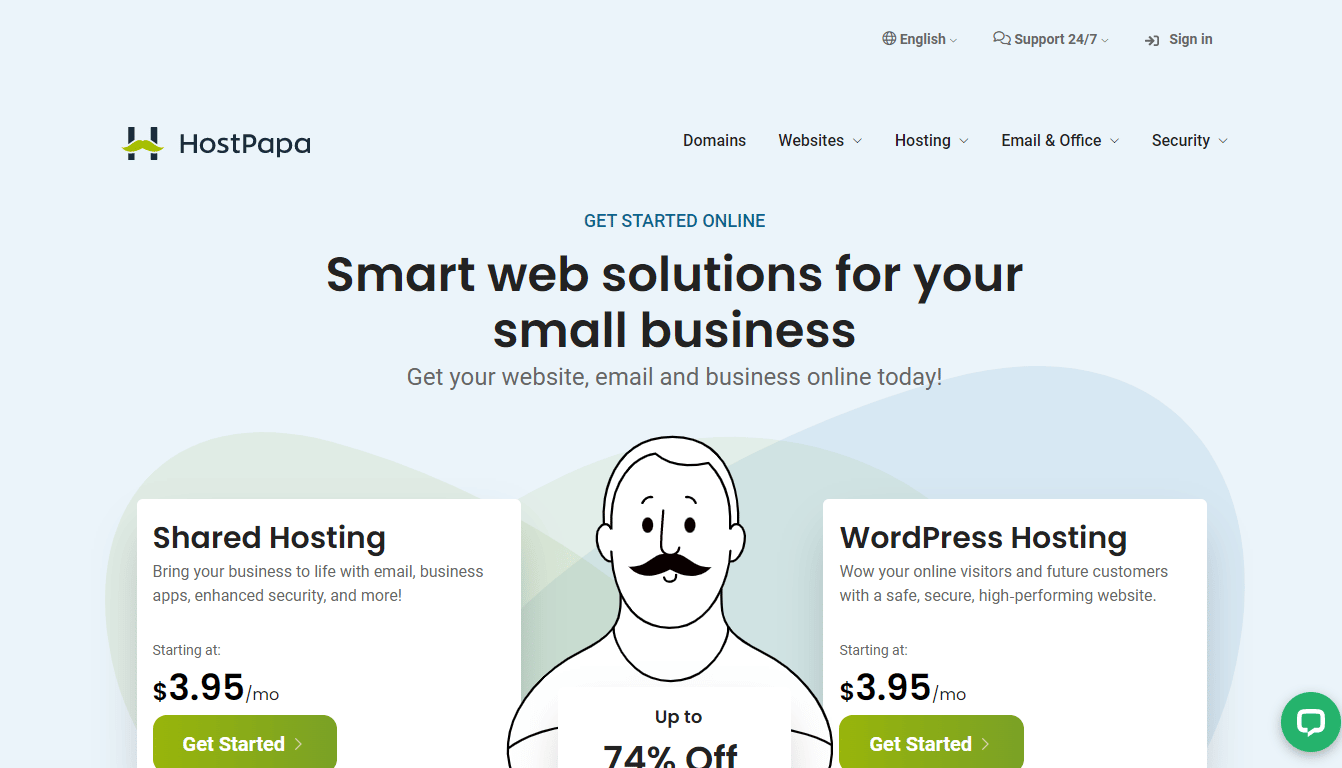
Best Features
Here is what we love about HostPapa:
- Domain Name: Use HostPapa’s domain name tool to run a quick domain name search. Choose from standard domain name extensions or go for something different, like .guru or .club.
- Migration Assistance: If you already have a website, HostPapa’s team will assist you in migrating it to your new web server. These are available for platforms such as Joomla, WordPress, and Drupal.
- cPanel Control Panels: HostPapa packages include the industry-leading cPanel control panel, which offers an easy-to-use interface for tasks such as managing domain names, monitoring your website’s resource usage, and handling files.
- Website Builder: Choose from hundreds of pre-designed themes and create an eCommerce shop to sell physical and digital products and services using the drag-and-drop web page builder.
Pricing
Web Hosting: The pricing plans are:
- Starter: It costs $3.95 and is best for a basic blog or website.
- Business: It costs $3.95 and is best for small business owners.
- Business Pro: It costs $12.95 and is best for large business owners.
Managed WordPress Hosting Plan: The pricing plans are:
- Launch: $19.95/mo
- Launch Plus: $39.95/mo
- Launch Pro: $69.95/mo
Online Store: The pricing plans are:
- Starter: $2.99/mo
- Business: $9.99/mo
- Premium: $19.99/mo
- Enterprise: $39.99/mo
VPS Hosting: The pricing plans are:
- Mercury: $19.99/mo
- Venus: $59.99/mo
- Earth: $109.99/mo
- Mars: $169.99/mo
Reseller Hosting: The pricing plans are:
- Bronze: $29.99/mo
- Silver: $39.99/mo
- Gold: $64.99/mo
- Platinum: $89.99/mo
- Titanium: $119.99/mo
Optimized WordPress: The pricing plans are:
- WP Starter: $3.95/mo
- WP Business: $5.95/mo
- WP Business Pro: $12.95/mo
Pros
- Good Uptime 99.96%
- Proactive security features
- Excellent page loading speed of 566 ms
- Green hosting
- Extensive support options
Cons
- High renewal costs
Cheap WordPress Hosting Providers – Comparison Table
We compare the 10 cheap WordPress Hosting providers in the list below, reviewing their cheapest plan, storage, bandwidth and rating.
| Cheap WordPress Hosting | Cheapest Plan | Storage | Bandwidth | Rating |
| Hostinger | $1.99/mo | 30GB | 100GB | ⭐⭐⭐⭐⭐ |
| Namecheap | $4.88/mo | 10 GB | Unlimited | ⭐⭐⭐⭐ |
| iPage | $1.99/mo | Unlimited | Unlimited | ⭐⭐⭐ |
| InMotion | $2.29/mo | 50 GB | Unlimited | ⭐⭐⭐⭐ |
| HostGator | $1.99/mo | Unlimited | Unlimited | ⭐⭐⭐ |
| GreenGeeks | $2.95/mo | 50 GB | Unlimited | ⭐⭐⭐⭐⭐ |
| Dreamhost | $2.95/mo | 50GB | Unlimited | ⭐⭐⭐⭐ |
| SiteGround | $3.99/mo | 10 GB | Unlimited | ⭐⭐⭐ |
| Bluehost | $2.95/mo | 50GB | Unlimited | ⭐⭐⭐ |
| HostPapa | $3.95/mo | 100GB | Unlimited | ⭐⭐⭐ |
What is Cheap WordPress Hosting?
Currently, more than 34% of all websites run on WordPress. Considering the extensive adaptability and popularity of the platform, it’s only fair that there are multiple cost-effective WordPress hosting providers in the market.
For starters, WordPress hosting refers to a type of web hosting that optimizes the performance of WordPress. In other words, this hosting is configured explicitly for WordPress websites. With such a hosting plan, website owners can streamline and enhance the running of their websites.
When looking for cheap WordPress hosting plans, it would be wise to go for reputable companies. How do you do that? Scan through the companies’ online ratings and reviews. Once you know the reliability and load speeds of the providers, you can make your decision.
Indeed, affordable plans of most WP hosting tools cover the majority, if not all, of the basic features one needs to get started with WP. That said, higher-end plans tag along unique functionalities that will only better your site’s performance and experience.
How To Choose a Cheap WordPress Hosting Provider?
Choosing a cheap WordPress hosting provider doesn’t necessarily indicate that you need to compromise with features, security, or the performance of your website. So, here are certain guidelines that would help you choose the right hosting provider:
1. Features
When hunting for the best WordPress hosting provider, make sure to look for these features that will help you gain the upper hand over your competitors:
- PHP Version: Make sure that the WordPress hosting provider you choose comes in the PHP version. Remember, PHP codes are used to develop WordPress. With PHP code, the platform will benefit from the latest developments. Also, you need to hire a developer capable of quickly deploying the latest PHP version. To be on the right track, go for PHP 8. Currently, many providers are using PHP 7.4. With this approach, you can keep the website speed high while ensuring high security.
- Hypertext Transfer Protocol: We recommend you check the HTTP/3 implementation. You should also have HTTP/2 support. With each new version, you will benefit from better delivery time and speed. After all, your WordPress website will load faster only when you can allow the files to move fast.
- Caching: To boost your website loading speed without draining your resources, you should capitalize on caching. Some web servers have their own caching engine. By deploying these servers, the providers can get the settings pre-configured. This can significantly help you enhance your website speed.
2. Plethora of Resources
While assessing your WordPress hosting requirements, make sure not to overlook criteria like customer support, bandwidth, storage, traffic, and security. You can expect cheap WordPress hosting plans to offer backups, DDoS protection, and web application firewalls. At the same time, an attempt to have a plethora of features will turn out to be an expensive affair. So, it’s recommended you choose only the features that you absolutely need.
For instance, if you run a small blog or a portfolio website, you won’t require much bandwidth and space. In this case, you can settle for around 5GB bandwidth and 1GB storage.
In case you have a larger website, the storage space should be more than 10GB. Simply put, you need to choose the provider based on your requirement. Large websites might need storage spaces larger than 50GB, meaning you might need bandwidth as expansive as 200GB.
3. Billing Cycle
While you would be looking forward to cutting prices, it would be a strategic move to look out for the fine print. Some hosting providers are notorious for charging extra. So, it makes sense to get a transparent view of the bills and the billing cycle before you go for a plan.
Some reputed providers offer discounted hosting services when you opt for a long commitment period. In most cases, the hosting providers advertise the cheapest rates on their landing pages. However, they have long billing cycles, and you need to commit to the host for at least two to three years at once to avail of the cheapest rates.
Now, if you have already set a budget, it makes sense to go for the long-term service. Generally, you would have to pay higher monthly subscriptions and renewal rates when you go for short-term plans. But the paradox is that you can only go for the long-term plans if you are satisfied with the quality of the hosting service.
Considering these aspects, it would be a logical move to choose a hosting provider offering a money-back guarantee. This way, if you are unhappy with their resources or any other aspect after paying the subscription, you won’t lose your money.
Apart from the billing cycle, make sure to find out the renewal charges as well. With some unprofessional providers, the renewal charges can be outrageously high. So, it would be best if you made sure you continue to pay close to the initial rates.
4. Security
Under no circumstance should you compromise your website’s security. With instances of data breaches on the rise, you need to be careful about the defense mechanism of the hosting provider you pick. Top-of-the-line affordable WordPress hosting providers have powerful mechanisms at the server level for better protection of your website.
Before you finalize a hosting provider, scan the security elements at the outset, such as:
- Check whether the hosting platform provides DDoS or firewall
- Whether or not they offer SSL certificates
- Whether or not they provide automated solutions for backing up your WordPress website
- If the service providers have given away information about their customers during previous security breaches
5. Scalability
While affordability would be your focus at the primary stages of your business, you might have to scale your website in due course, which is desirable! Therefore, it makes sense to consider scalability as well when looking for a hosting plan. Remember, your website would need more storage space and bandwidth as it attracts new visitors. So, your plans should be scalable enough to bestow you with the necessary flexibility.
It would be logical to choose a cheap WordPress hosting provider that seamlessly accommodates sites of all sizes. Make sure to compare the higher plans as well, as you would like to continue to enjoy the affordability as your website expands.
6. Customer Support
Most WordPress hosting companies make themselves affordable by slacking in areas such as customer support. So, make sure that the support staff of your chosen hosting provider has adequate knowledge of WordPress. This ensures that they will be able to bail you out in case you reach out to them with any queries you may have.
With experienced support personnel working at the support desk, you can get complex WordPress errors fixed. And it would also eliminate the necessity for you to be tech-savvy.
For instance, some of the common errors on WordPress websites include internal server errors, white screen of death, and issues with compatibility. Not only should the hosting provider’s support be able to resolve such issues, but they should be able to do it promptly too; you shouldn’t have to wait hours to get in touch with competent support staff.
7. Positive Reviews
Reviews are crucial, especially when you want a cheap WP hosting provider because the general notion is that cheap equals inadequate. Go for established hosting providers with a strong track record and positive word of mouth. Scanning review websites will give you an idea of what customers say about the hosts.
Needless to say, you must avoid providers that have negative reviews and feedback. When reading the reviews, look at what the existing users say about the consistency, security, and performance of their WordPress websites.
Conclusion: What is the Best Cheap WordPress Hosting Provider?
Are you a little overwhelmed with having ten equally adept options to choose from? While it is indeed an uphill task to pick one of the above software, we are of the opinion that Hostinger will be your best bet if you are looking for the best cheap WordPress hosting provider for your website.
Moreover, it offers regular backups, PHP & SQL support, a one-click setup (a boon for non-tech-savvy), and regular freebies. Last but not least, it starts at $1.99 per month, which is one of the lowest, if not the lowest, in the entire industry.

You must be logged in to post a comment.