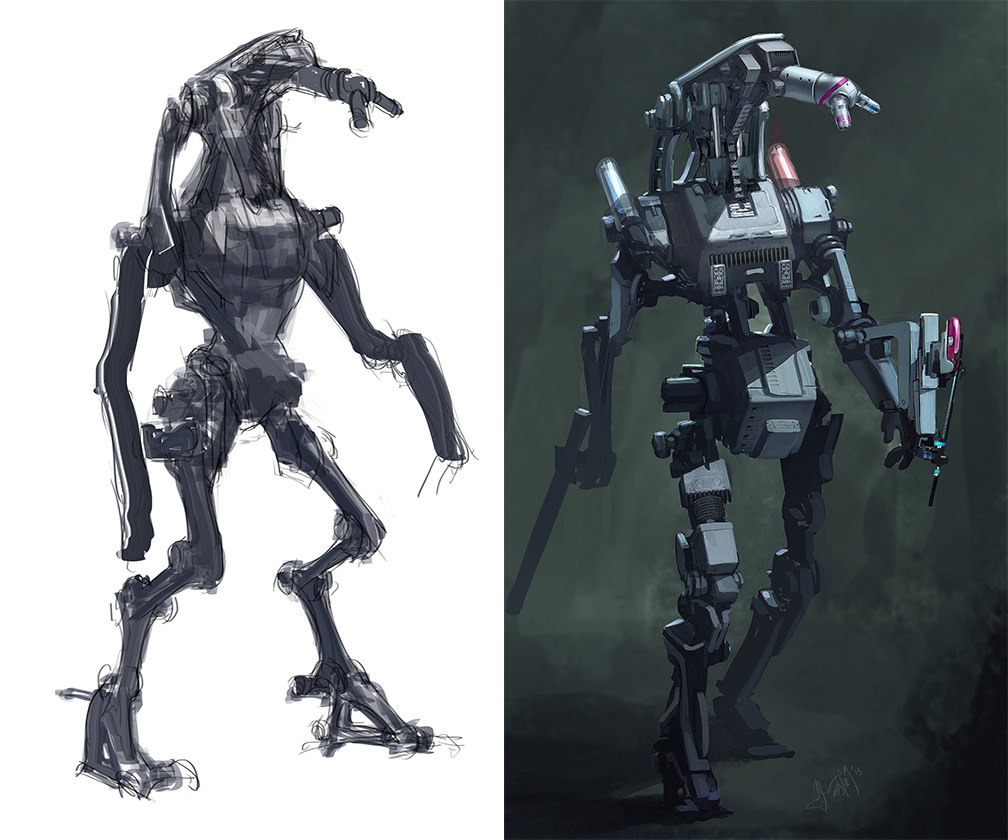Make realistic, expressive portraits on the iPad with Freya Betts’s painterly brushes and techniques.
Learn how to create scorching posters or T-shirts with hands-on tips from screenprinting experts Waste.
A step-by-step guide to adding visual effects to video in a live environment, using software you can try for free.
We take a look at how to use a couple of nifty Photoshop tools to remove wrinkles from your photos, while still keeping it looking realistic.
Here’s an eye-catching effect to spruce up your graphics on Photoshop – turn any text or shape into glass using a few simple Bezel and Emboss settings.
Find out how to cut out an image and remove a background from a photo in Photoshop in this step-by-step tutorial.
Photoshop opens a world of wonders when it comes to changing up a photo. Here’s a beginner’s tutorial on how to add friends, family members, celebrities – or anyone – into a picture they weren’t in.
The dispersion effect not only looks cool, but it’s easy to achieve. We show you how to make the subject of your photograph looks like it’s disintegrating. All you’ll need is Photoshop CC, a few brushes and a bit of creativity.
In this Photoshop tutorial, Takumer Homma applies traditional art principles to create a digital painting of a robot mech.
Kervin Brisseaux shows step-by-step how he turned linework into a retro-futuristic artwork in Photoshop, using glow effects created using Adjustment layers and Layer Styles.