Setting up a website is nowhere near as difficult as it used to be, thanks to a wealth of different website builder options out there. Whether you’re looking to blog, or you’re eager to set up shop online with extensive ecommerce features, there’s an effective site builder/web host combination for you. That’s where things can get confusing — there’s so much choice out there.
Squarespace and GoDaddy are two of the biggest names in website building (and hosting), and it can be tricky to know which website builder is best for you and your needs, as well as your budget. Both web hosting providers offer extensive features aimed at the newbie website maker, while providing other benefits like security and fast page loading speeds. That means it can take seconds to get started with either service, so you can spend less time website building and more time working on the business or hobby idea that’s leading you to make a website in the first place. Thanks to template options and some design flexibility, you don’t have to know how to code to make your site look good. Both Squarespace and GoDaddy allow you to integrate social media and make it easy to implement effective Search Engine Optimisation (SEO) options so that your site is more easily discovered by search engines such as Google.
They also both offer relatively cheap hosting plan options (even compared to the best cheap web hosting), so they’re ideal if you’re just starting out and not 100% convinced they’re for you.
Still, both web hosts/builders offer very distinct advantages and disadvantages. That’s why we’ve chosen winners for the most important product features and considerations in the battle of Squarespace versus GoDaddy. That way, you’ll get to enjoy the right hosting provider and web builder for you.
Where Squarespace wins: Newbie-friendly, straightforward ecommerce, and stylish templates
Squarespace is instantly appealing thanks to an attractive layout. Even for a newbie, it feels familiar, like you’re simply arranging a presentation or something in a word processor document. It has a structure that feels like the kinds of things that most users will have done before on their computer. It’s massively welcoming and far from intimidating.
That trend is most noticeable when choosing from the vast number of Squarespace templates out there. Each template is gorgeous and in keeping with the modern stylings of the internet. Even better, you don’t have to worry about having coding experience to get the most from them. Each template plays nicely with mobile platforms so your site will look just as appealing on any device. Manipulating a template is a matter of using Squarespace’s site builder. It uses a form of drag-and-drop with a grid layout that means you can place items around the page. It takes a little practice to master, but it’s far better than coding yourself or using clunky and outdated-looking templates.
In particular, Squarespace lends itself to any creative field that involves visuals, like if you’re looking to highlight your photography skills, showcase your cooking abilities, or exhibit products you wish to sell. That’s also where Squarespace’s ecommerce tools feature prominently. They’re ideally suited for small and medium-sized businesses.
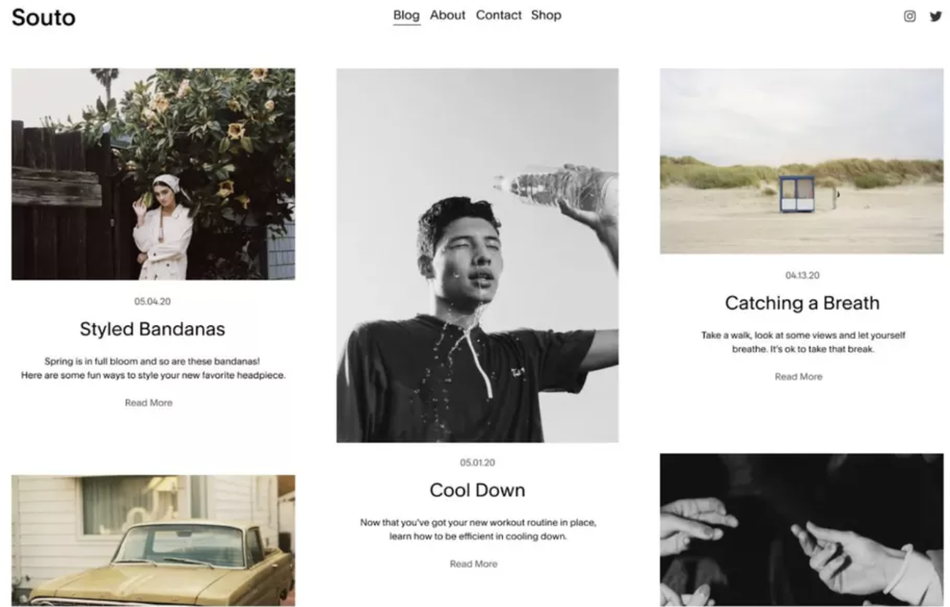
A Squarespace shopping and blogging template.
Image: Squarespace
Simplicity is everything here, with Squarespace making it as easy to blog as it is to upload images without having to worry about installing plugins or getting your virtual hands dirty with the inner workings of your website. As a website builder, it’s hard to beat Squarespace’s functionality.
Where Squarespace falls short: More expensive with a lot of hand-holding for some
Aimed at complete novices, Squarespace can feel a lot like it’s holding your hand every step of the way. That’s ideal if you don’t know what you’re doing and you want the assistance it brings. However, if you’re eager to get a bit more hands-on with your website, you may find it stifling. Squarespace isn’t a regular web hosting service — you can buy a domain through Squarespace (a domain is actually free for the first year when you pay annually), and it will host your site, but it’s more about building a beautiful one — which means it’s all relatively enclosed. You’re meant to sign up for Squarespace and then use it for everything, rather than gather together hosting elements and plug-ins from other services. For those looking to set up a business site with minimal hassle or to create a personal blog, this won’t be an issue. But if you want to get into the more complicated side of website building, then GoDaddy has the advantage of teaching you about plugins and shared hosting, and all that comes from a traditional web hosting package.
Because of how almost comforting Squarespace is, it’s also more expensive. That’s not to say it’s expensive exactly, but when GoDaddy offers a free plan as well as plans starting from £6.50 per month, it’s difficult for Squarespace to compete with its £9 to £29 per month plans. Of course, Squarespace offers a lot more assistance alongside that, so, for those who simply want the most straightforward service, it’s worth the added expense.
There are minor issues too with Squarespace primarily being focused on visual media. Its templates are gorgeous, but they rely on high-quality stock photography and similarly high-end imagery from you. If you’re looking for something a bit more text-heavy, then this isn’t necessarily the website builder for you.
Where GoDaddy wins: Flexibility, pricing, and the ability to expand
GoDaddy is known mainly as a domain registrar, but is also a conventional web hosting option which is why it offers services such as shared hosting.
GoDaddy offers two key options for simple website setup — you can use the GoDaddy website builder or you can use a WordPress install which comes with a wealth of WordPress themes to choose from. The company’s website builder is an excellent place to start if you’re in a rush. Like another website builder, Wix, it uses ADI (Artificial Design Intelligence) to create a website for you in seconds. You simply answer a few questions about your site plans and GoDaddy conjures up a pre-built site that can work well when just starting out. Fortunately, you can then personalise it to an extent. It’s not as clearly laid out as Squarespace, but if you simply want to get your business or creative idea online fast, GoDaddy cuts out all the hassle.
GoDaddy is also fairly flexible. While its templates are less sophisticated than Squarespace’s, its strengths lie in how you can cast aside any of the website building tools and focus on setting up home in a more hands-on way. That means you can easily upload your own web pages or use a WordPress build to enjoy all the extra WordPress plugins at your disposal. Those are options that aren’t possible in the gated community of Squarespace, but whether that’s an issue for you depends on how you want to approach your online presence. If you do stick with the GoDaddy website builder, tools like the ability to submit a sitemap easily for the sake of superior SEO gradually make this a more appealing option.
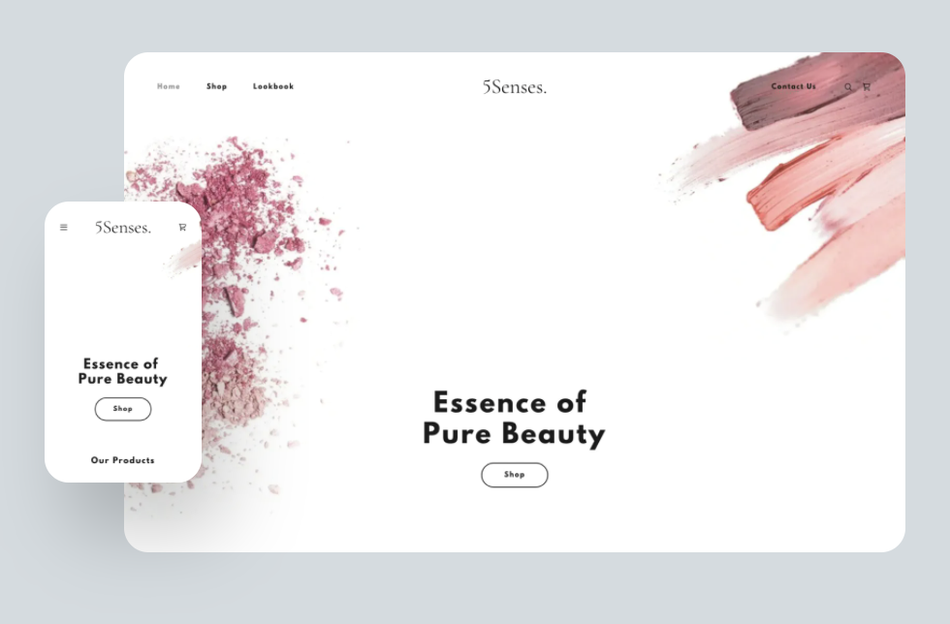
A GoDaddy ecommerce template.
Image: GoDaddy
GoDaddy also provides slightly superior support thanks to its addition of phone support. Sure, you may still prefer to use live chat, but sometimes, it’s helpful to talk to a person right away. Phone support is slowly being phased out in many places, so it’s welcoming to see if you still like the more traditional support model.
Where GoDaddy falls short: Simplicity, style, and blogging
GoDaddy simply isn’t as glamorous or as simple to use as Squarespace. Squarespace oozes style every step of the way while GoDaddy feels more like a conventional hosting provider with a website builder placed on top. Its website builder has the benefit of AI, which helps you create a site fast, but it’s pretty basic and the Squarespace templates available are far better, even if they do take time to perfect. Such style is also practical as GoDaddy’s mobile performance isn’t as strong as Squarespace’s, meaning your site looks infinitely better if you stick with Squarespace.
GoDaddy is a bit cheaper than Squarespace which makes it appealing, but generally, you get what you pay for here. To truly get the most from GoDaddy, which has plans ranging from free to £18 per month, you’ll need to be willing to experiment. Veering away from its website builder is a smart move once you’ve got the basics figured out with a WordPress install being a good bet for general purposes. That takes time and we’re not convinced even the most pleasing-looking WordPress install is quite as good to look at as many of Squarespace’s templates.
GoDaddy is also a little weaker when it comes to blogging functionality, although installing WordPress helps. Again though, you’ll need to set it up yourself rather than with Squarespace, you’re only minutes away from better blogging features, superior social media integration, and better layouts.
Ultimately, GoDaddy’s strength is in its web hosting rather than its website building, and it shows when you look at its features compared to Squarespace’s.
The final word on Squarespace vs. GoDaddy
Both Squarespace and GoDaddy have their place when it comes to providing you with appropriate website builder facilities. Both enable you to create websites relatively quickly and also offer helpful ecommerce and SEO tools. Both offer a form of drag-and-drop interface that means you don’t need to know a tremendous amount about web design beforehand.
However, where things differ is in their approach. Squarespace offers modern and sophisticated-looking templates. They’re arguably the best on the market and they’re all part of your monthly fee. GoDaddy’s options are a bit more functional and less attractive looking which makes them less of a good bet for visual media. On the other hand, GoDaddy offers ADI, which means you can create a website within moments, while Squarespace requires a little more effort to get the most out of it. Both offer mobile-friendly layouts, but we prefer Squarespace’s style. Browsing websites on mobile is increasingly popular so it’s an important factor to consider.
On the other hand, GoDaddy is the cheapest option here with a free plan available, but we’re pretty confident that if you want a hands-off and non-technical approach, then Squarespace is worth the extra expense. If you want to avoid having your hand held at every turn though, GoDaddy means you can get involved with coding and uploading your own files more effectively than Squarespace, plus you can switch over to a WordPress blog any time you like. The latter is helpful if there’s a plugin or WordPress theme that’s been luring you in for a while but, again, you’ll need to get a bit more hands-on to use it.
If you’re looking for a simple yet effective and stylish experience, then Squarespace is a no-brainer of a decision. It looks fantastic and you can create stunning results in a short space of time. Its ecommerce features are a little pricey, but also great if you’re looking to sell online. Just bear in mind that you’ll need to put a bit of time into the design compared to GoDaddy’s functional but somewhat soulless AI-based solution. (Speaking of ecommerce, we’ve compared Squarespace and Shopify as well.)
However, if you want more advanced options and the ability to control your own web hosting with all the benefits (and disadvantages) that it brings, GoDaddy is a good option. While it takes more effort, larger businesses, in particular, may benefit from a more traditional approach to website design. Again though, it’s more effort than using GoDaddy’s website builder as well as implementing a Squarespace template, so it’s all about what’s most important to you.
We won’t blame you if you’re lured in by the stunning looks of Squarespace rather than the hands-on approach of GoDaddy.
Check out Squarespace
Check out GoDaddy
