What should you consider when buying a laptop for web development? Which laptops check all the boxes? We will answer those questions so you can spend your hard-earned money on a suitable machine for your work needs.
How to Buy a Laptop for Web Development
A laptop that lacks in several departments can kill your productivity as a web developer. Keeping this in mind, here are some things to consider when looking at your next web development laptop.
Display
The size of your display may mainly be determined by where you work. Will you always be on the go? If so, a 13 or 14-inch laptop that’s more portable may suit your needs. Will your laptop be mostly stationary in your home or office? Then you may want to select a 15 or 17-inch display that offers more real estate and results in less squinting.
Display size is essential, but so is resolution. You can opt for 1920 x 1080 for superb quality, or you can up your game and take the 4k route if supreme color accuracy is a must.
As for technology, both IPS and OLED displays can offer excellent color accuracy and reproduction, plus solid viewing angles. Stay away from TN displays, as they’re outdated and outclassed in terms of color accuracy.
Weight
Besides the display, the weight of your development laptop can also affect its portability. Laptops heavier than 2-3 pounds could lead to fatigue after a long day of programming, so keep this in mind.
CPU
Intel Core i5 and i7 processors work well for web development since they can render high-quality images and videos plus handle heavy computation programs. If you plan on doing a lot of multitasking, an Intel Core i7 processor may be your best bet, thanks to its Hyper-Threading technology that can prevent lagging.
GPU
The graphics card isn’t just essential for gaming, as it can also boost the performance and speed of other tasks such as coding. While your specific needs will vary, you can’t go wrong with GPUs from AMD or NVIDIA. Look for something with a good amount of memory. Try not to skimp on this feature, especially if you plan on doing video editing as part of your design efforts.
RAM
The more RAM, the better the performance. Heavy-duty apps like Photoshop, Visual Studio, etc., would fare better with 16GB of RAM. At the very least, get 8GB so you can do basic programming without too many hiccups.
Storage
Solid State Drives (SSD) tend to be featured in more laptops than Hard Disk Drives (HDD) nowadays. They can read and write faster, which is a nice benefit if you’re seeking seamless performance. Aim for 128GB SSD up to 512GB.
Keyboard
If you’re going to be typing code for several hours per day, a comfortable keyboard is a must. This is why you’re better off trying the keyboard in person before making a purchase to ensure it fits your fingers as you’d like, has sufficient backlighting, the proper layout, etc.
Similarly, you want a responsive and smooth trackpad. Sure, you may prefer a mouse, but when its battery runs out, and you’re on the road, that trackpad will be put to use.
Battery
Long battery life will be necessary if you’re always on the go, especially since development can drain a laptop’s energy quite quickly. Look for a minimum of 6 hours of battery life. If you are on the road a lot, consider ordering a second battery for a backup.
Top Laptops for Web Developers
Taking all of the above factors into account, here are the top picks for web development laptops.
Dell XPS 9500
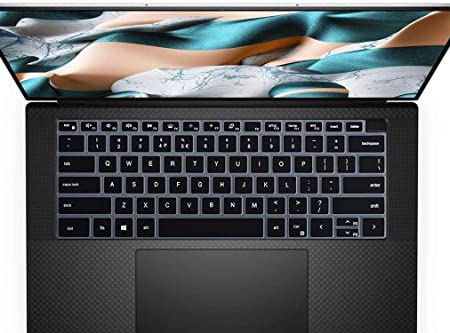
Dell XPS 9500 Pros for Web Developers:
- “Creator Edition” configurations feature 10th generation Intel Core i7 processor and
- NVIDIA GeForce GTX 1650 Ti graphics for superior stability and performance.
- Handles graphics-heavy programs with ease.
- Advanced thermal system prevents delays and lags.
- Impact and scratch-resistant 15-inch display has an anti-glare touchscreen plus EyeSafe
- technology that minimizes harmful blue light to fight fatigue.
- Color accuracy abounds with an InfinityEdge narrow bezel and 4K+ resolution.
- 62% larger touchpad and spacious keyboard allow for prime productivity.
Cons:
- Battery life may seem on the low side to some.
Apple MacBook Pro

Apple MacBook Pro Pros:
- Quad-core 10th generation Intel Core i5 processor has 80% faster graphics performance than its predecessors.
- Ergonomic Magic Keyboard is great for typing, while Touch Bar improves workflow.
- Lightning-fast SSD so you won’t have to worry about lag when using web development apps.
- True Tone technology display is crisp and bright without hurting your eyes.
- Four fast Thunderbolt 3 USB-C ports for quick file transfers.
Cons:
- The screen does have some glare.
- Using only USB-C/Thunderbolt ports may seem restricting.
ASUS ZenBook 13 UX333FA-AB77

Asus ZenBook Pros for Web Developers:
- Status as the world’s smallest 13-inch laptop makes it ideal for the developer on the go.
- Weighs just 2.6 pounds yet features military-grade durability.
- Responsive and robust thanks to an 8th generation Intel Core i5 processor with Intel
- UHD Graphics 620, 16GB RAM, and 512GB SSD.
- ErgoLift hinge allows for a more comfortable typing angle, better sound, and improved cooling.
- Offers eye comfort and excellent color thanks to a frameless NanoEdge display with
- Tru2Life Video and ASUS Splendid technologies.
- 14-hour battery life lets you work all day without worrying about charging.
Cons:
- Trackpad seems to have a mind of its own.
- Keyboard design may not be for everyone.
Microsoft Surface Laptop 3

Microsoft Surface Laptop 3 Pros for Web Developers:
- AMD Ryzen 7 processor allows for lag-free multitasking.
- Large PixelSense 15-inch display functions as a responsive touchscreen.
- Windows Hello and Instant On lets the laptop act like a tablet so you can jump right into working without waiting.
- Aluminum body and Alcantara keyboard give it a premium look.
- Fast Charging battery offers plenty of power away from the plug.
Cons:
- Ports are limited.
- Automatic brightness may not be easy on the eyes.
Lenovo ThinkPad P1 Gen 2

Lenovo Think Pad P1 Gen 2 Pros for Web Developers:
- 9th generation Intel Core i7 processor with NVIDIA Quadro T1000 graphics along with multiple ISV certifications allow it to carry out even the most demanding tasks without lag.
- WiFi 6 offers nearly triple the connectivity speed of WiFi 5.
- 15.6-inch Dolby Vision 4K OLED panel displays an impressive range of true-to-life colors.
- Tons of tactile feedback from the LED-backlit keyboard that’s also spill-resistant.
- Extreme durability thanks to passing multiple military-grade tests and over 200 quality checks.
- Despite its durability, it is pretty lightweight.
- Fingerprint reader, camera cover, and discrete Trusted Platform Module offer extra layers of security.
Cons:
- Battery tends to drain quickly.
- Fans may seem noisy to some.

You must be logged in to post a comment.